NexaX 3D Printing Software
Intelligent and Automated Print Preparation and 3D Printer Management Software For Optimal Efficiency
NexaX software enables process stability and print consistency, making it easy to scale from prototyping to full scale production.
Raise the ante of the entire design-to-manufacturing 3D printing cycle. Through the interplay of hardware, software and chemistry, NexaX 3D printing software offers print preparation and 3D printer management software with API integration for other software to unlock new properties for printed parts while enabling process stability, production scaling, consistent product quality, higher yields and unmatched mechanical performance.
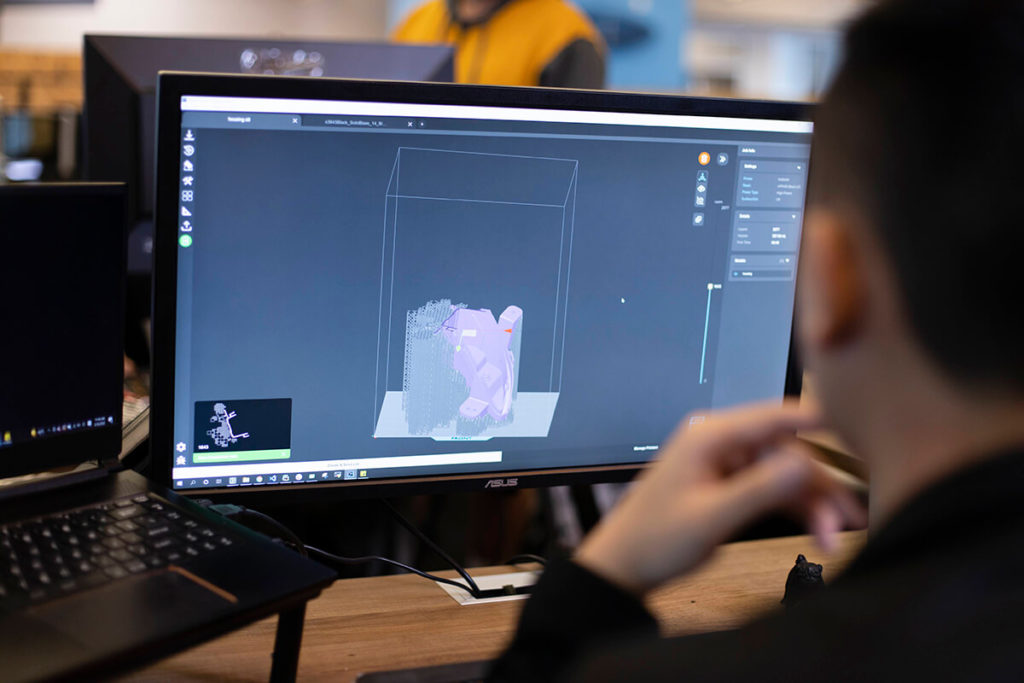
Lightning Fast Proprietary Algorithm
With lightning-fast proprietary slice algorithms and automatic support generation, NexaX 3D printer software combines process and geometry algorithms with end-to-end workflows to optimize parts production.

Seamless Integration
NexaX provides APIs that make the integration of a variety of software tools easy, including assembly parts consolidation, generative design for AM, lightweighting, automated print optimization, part costing estimator, ROI calculator and MES workflow.
NexaX 3D printing software comes loaded with significant productivity and performance features
NexaX Basic |
NexaX Pro |
|
|---|---|---|
Orientation and Scaling ToolsAuto-Orientation and Precise Manual Controls |
||
Part ArrayingFill build volume with duplicate parts in X, Y and Z |
||
Validated Resin SettingsPrint resins with manufacturer preset values to achieve known mechanical properties |
||
Customizable, Advanced Support GenerationAuto-generate or customize support for each part with advanced, configurable settings |
||
Intelligent Process ControlsPrint process adapts to part geometry to maximize printability and speed |
||
Mesh Error WarningsFlags common mesh issues that impact printing |
||
Print StatisticsSummary of print time, number of layers, and part volume |
||
Tabbed ApplicationWork on multiple projects at once |
||
Offline Licensing & UsageOperate the ecosystem offline for security or access concerns |
||
Printer Fleet ManagementConnect to printers, queue jobs, and review job history |
||
Hollowing & LatticingMinimize resin usage for large solid parts |
||
Advanced Mesh RepairFixes mesh issues to prevent print failures |
||
XY NestingOptimize the 2-D space on your build platform |
||
Open Material PlatformPrint 3rd party resins and access a full suite of process parameter to customize for any scenario |
What’s New in Windows Version 2.9.0
Basic & Pro
- New Text Scrolling – Overflow text is now displayed in a scrolling manner to address the challenge of displaying long file names, scenes, or any other text that exceeds the available space.
- Pillar Support – A new support type, Pillars, for NexaX that is capable of generating 10x faster on average, all while minimizing resin waste and being easier to remove. The previous support type, now known as Scaffold, remain for their sturdier support of semi-flexible and flexible resins.
- NexaX Update Notifications – NexaX will now notify you if there is a new update of NexaX available and provide a link to quickly download it.
- Support for XiP Pro
- Faster Slicer – Slicer has been significantly improved and generates files 15-50% faster.
- Print File Size Reduction – The print file (.nxa) sizes have been significantly reduced by about 30% for the XiP and XiP Pro.
Pro-only
- New New Offline Activation – NexaX can now be activated offline for high-security environments. Navigate to offline activation under licenses, follow the instructions and contact support for assistance in getting set up.
- New New Software Renewal Reminders – NexaX will now notify you open startup if your license expires within the next 30 days.
- Border Compensation on Base Layers – Enable Border Compensation on the base layers only. This can be used to reduce the elephant’s foot effect.
Subscription Types
Software |
NexaX Basic Windows Version |
NexaX Basic Mac Version |
NexaX Pro for XiP Only |
NexaX Pro for XiP Pro or NXE |
NexaX Pro for XiP Pro or NXE |
|---|---|---|---|---|---|
License |
Free | Free | Annual, 1 activation | Annual, 1 activation | Annual, 3 activations |
Version |
2.9.1-3 | 2.6.1 | 2.9.1-3 | 2.9.1-3 | 2.9.1-3 |
Platforms |
XiP | XiP | XiP | XiP Pro or NXE | XiP Pro or NXE |
File Types |
.obj, .stl, and .3mf | .obj, .stl, and .3mf | .obj, .stl, and .3mf | .obj, .stl, and .3mf | .obj, .stl, and .3mf |
| Download for Windows | Download for Mac | Subscribe Now | Subscribe Now | Subscribe Now |
