- Metal 3D Printing Guide: What It Is & How It Works [2024] - February 5, 2024
- Metal Injection Molding: What It Is & Top Alternatives [2024] - January 11, 2024
- 11 Fastest 3D Printers on the Market (Industrial and Desktop) [2023] - December 11, 2023
SLA 3D printing is an additive manufacturing technology known for creating complex, fine-featured parts quickly and accurately, and with smooth surface finishes. Thanks to these capabilities, this resin 3D printing process is increasingly common in the 3D printing industry.
This article will explain what SLA 3D printing is, various use cases, and how to get started using the best SLA 3D printers.
What is Stereolithography 3D Printing?
Short for Stereolithography Apparatus, SLA 3D printing is a 3D printing process that fabricates a structure layer by layer. It’s a form of vat photopolymerization: a resin 3D printing technique that produces objects by selectively curing photopolymer liquid resin through light-activated polymerization. The build platform is lowered into or raised out of a vat of liquid photopolymer resin during the process.
In SLA printing, the builder focuses a laser beam (usually a UV light) on the free surface of a photosensitive liquid in a point-to-point sequence. A set of mirrors or galvanometers reflects the UV light onto the photopolymer resins, causing the photopolymers to solidify and adhere to the platform.
The laser traces the entire cross-section of the geometry to complete one layer. After each layer is cured, the build platform is lowered or raised slightly, and a new photopolymer layer is introduced. This process is repeated until the object is complete.
SLA is the first generation of resin 3D printers. Later generations include Digital Light Processing (DLP) which uses a projector chip to project a full layer of curing light and Masked Stereolithography (mSLA) which uses an LCD panel to project a full layer of curing light.
SLA vs. DLP
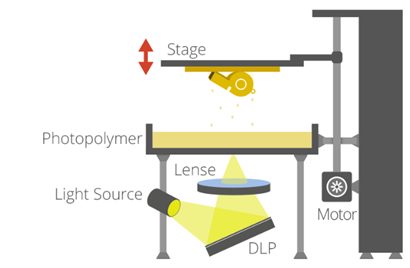
Digital Light Processing (DLP) uses a liquid resin and an LCD screen or projector to display the images of each layer which then cures when exposed to ultraviolet light. The projector flashes an image of an entire cross-section, thereby printing a whole layer at once. This ensures faster printing speeds and represents an upgrade from the traditional SLA 3D printers.
However, Digital Light Processing does not accurately solve the classic speed vs. quality issues existing in predecessor SLA 3D printers. Another potential challenge with DLP is that its single projection source means that the image can become distorted, which can lead to uneven build quality.
SLA vs. mSLA
The mSLA uses an LED array light source rather than a laser or a single projection point. This LED array projects light through an LCD panel, which masks the necessary pixels while printing and allows only the necessary pixels to pass light. As a result, curing occurs only in the unmasked section.
Nexa3D’s resin 3D printers use a proprietary version of mSLA technology called Lubricant Sublayer Photo-curing (LSPc). While mSLA itself is one of the fastest technologies – using an LCD light engine to project UV light across the build platform to cure a full layer of the print at once – LSPc goes a step further. This technology combines a UV light array and LSPc Optical lens layer to ensure light uniformity in this process, which is essential for optimal use of LSPc High Contrast Mask.
The LSPc HC Mask is in charge of projecting 3D image slices onto the vat, where the photopolymerization process takes place layer by layer. This provides the fastest printer on the market with the largest build area in its class without sacrificing image quality: you get high edge-to-edge performance with no distortion, as in the case of DLP 3D printers.
A Brief History of Stereolithography 3D Printing
SLA 3D Printing has a long history that dates back to the 1980s when it was developed by Charles Hull, one of the pioneers in 3D printing technology.
However, before Charles Hull filed his patent, a Japanese researcher named Hideo Kodama discussed the idea of SLA 3D printing in the early 1980s. The researcher originally invented the modern layered approach to Stereolithography by utilizing ultraviolet (UV ) light to cure photosensitive polymers. A group of French engineers named Alain Le Mehaute, Jean Claude André, and Olivier de Witte also filed a patent for the Stereolithography (SLA) process, but the French inventors’ patent application was abandoned.
So in 1986, Hull filed for a patent on an “apparatus for production of three-dimensional objects by stereolithography.” His application described a machine that successively prints thin layers of a UV-curable material, one on top of the other, using a programmed movable beam of laser light shining on the surface of the liquid.
Hull went on to found 3D Systems shortly thereafter, and today, there’s little argument that the company’s commercialization of his stereolithography apparatus (SLA) altered the course of manufacturing.
The SLA 3D Printing Process

The SLA 3D printing process includes:
1. Planning & Designing
All 3D printing processes start with the design of a 3D model or CAD file. CAD (computer-aided design) or CADD (computer-aided design and drafting) are digital file formats made by CAD software that contains a 3D rendering of an object.
The CAD model is imported into a slicing software that specifies print settings, and “slices” the digital model into layers representing the part’s horizontal cross-sections. Adjustable printing settings on the 3D printer include orientation, layer height, support structures, and others.
After the design setup is complete, the software sends the instructions to the 3D printer via a wireless, USB thumb drive, or wired connection.
While there are several open-source software platforms, they tend to require in-depth knowledge to dial in parameters for your specific 3D printer. Fortunately, most OEMs will supply homegrown software, such as NexaX.
2. Printing Preparation
Printing preparation includes packing the build plate, orienting and stacking parts, generating supports, simulating and validating the build process, and creating the file for the 3D printer.
Today, builders can optimize their 3D printing workflow with the right technology. For example, Nexa3D’s NexaX print preparation software automatically generates supports, slices the parts, and simulates what the printing process will look like. This software also has an in-built validation tool to ensure that what is printed is what was designed and a build platform calculator that tells builders what size of build plate they need for their projects.
3. The Printing Process
This is where the actual 3D printing happens and what most people are familiar with. Once the model is prepared, it’s sent to the printer, where a laser or projector will be used to cure the photopolymer resin. As the light source cures each layer, a platform lowers into the vat of resin until all layers are printed.
Using an ideal SLA 3D printing machine and material means parts can be both extremely detailed to highly accurate.
4. Post-processing
The post-process stage involves washing the parts to remove any excess resin and then curing them in a UV chamber.
Most advanced 3D printers often come with self-contained devices that enable easier post-process. For instance, all Nexa3D resin printers include the xWash and xCure systems that provide manufacturers with a powerful, consistent, and sustainable post-processing solution.
SLA Printing Materials
One of the key benefits of SLA 3D printing is the wide range of configurations of SLA resin materials. These resins include:
- Standard Resins: These materials are typically for everyday prints and have good mechanical strength, hardness, stiffness, and temperature resistance. Examples include PLA, ABS, and PETG.
- High-Temperature Resins: These materials are often temperature-resistant and used for injection molding and thermoforming tooling. They are ideal for parts that require higher temperature resistance, like automotive, aerospace, and industrial parts. Examples are PC, PEEK, and ULTEM resins.
- Flexible Resins: These materials are very flexible and have good impact resistance, making them ideal for prototypes or end-use products that need to be durable. Examples are TPE and TPU resins.
- Clear Resins: These are transparent materials that require post-processing for a clear finish.
- Castable Resins: Castable resins are used for creating mold patterns and have a low ash percentage after burnout.
Learn more about SLA printing materials with our free guide to the fastest 3D printing materials in 2023.
Industrial vs. Desktop SLA 3D Printing
SLA 3D printing technologies can be used for both industrial projects and professional, smaller prototyping right on your desk.
Industrial SLA 3D Printers

Industrial SLA 3D printers have a larger build volume, faster speeds, and can create high-quality and complex parts. They’re often used to produce end-use products, manufacturing tools, and injection molds.
But, Industrial 3D printers can be costly, heavy-duty, and not always suitable for local office environments. Luckily, today’s industrial 3D printers are highly capable machines in terms of throughput, build volume, repeatability, and precision.
Nexa3D’s industrial 3D printers use patented Lubricant Sublayer Photo-curing (LSPc) technology to achieve the fastest printing speeds and highest throughput in their class. While an mSLA printer (not SLA), the NXE photopolymer 3D printer series boasts unprecedented build volume, unmatched speed and throughput, and incredible accuracy or repeatability.
Learn more about Nexa3D printers.
Desktop SLA 3D Printers
A common misconception is that professional 3D printers are costly, big, and most often cannot be used in office environments. But today’s professional desktop 3D printers are affordable, have decent build volumes, and have great build quality.
Nexa3D’s XiP is an example of a desktop 3D printer that’s innovative, has great build quality, and offers both validated and open materials. It’s built almost entirely out of aluminum with a full aluminum body and a machined aluminum vat frame. Unlike most resin 3D printers, the z-axis is anchored from top to bottom. which drastically reduces vibration during printing and leads to better part quality.
It also allows users to print at blazing speeds of up to 18 cm per hour, making it six times faster than competing SLA printers.
Learn more about the XiP desktop printer.
Benefits of Using SLA 3D Printing
1. Accuracy & Precision
SLA 3D printing can produce highly detailed and complex parts with repeatable accuracy. This printing technology is more precise because the laser, pixel resolution, and layer height can all be adjusted to get the right accuracy.
Removing as much heat from the light source and keeping the temperature of your printer’s environment consistent are also key for accurate prints.
2. Material Versatility
SLA 3D printers can print in various materials for diverse industries and applications. SLA 3D printing resins include polymers, rubber-like materials, biocompatible polymers, and more.
3. Smooth Finishes
The best SLA 3D printer can print at resolutions as low as 10 microns. This means final prints can have finer features – reducing the need for post-processing and increasing achievable part complexity and detail.
This high-resolution printing results in a smooth surface finish, allowing for a broader range of applications such as mold making, investment casting, and prototyping.
4. Image Homogeneity
The homogeneous nature of SLA 3D prints is what makes them so attractive to many industries. Unlike other 3D printing processes, an SLA 3D printer can continually create a single part with consistent properties.
SLA 3D Printing Challenges
Although SLA 3D printing offers many advantages, it does have some challenges.
Managing Heat
Since the laser triggers the resin curing in an SLA 3D printer, it’s important to manage heat to maintain high accuracy and print speeds. One way to control heat is to keep your 3D printing environment at a consistent temperature. This includes the surface of the resin tank and light source.
A sophisticated SLA 3D printer would have a built-in system for managing the temperature of your 3D printing environment. For instance, Nexa3D’s SLA printers are patented with Lubricant Sublayer Photo-curing (LSPc) technology that manages heat buildup during printing and ensures consistent accuracy over time.
The Nexa software virtually separates elements of the part and then generates instructions to print them in a manner that drives heat into the resin tank. Doing this allows builders to print large, solid objects quickly without the fear of thermally-induced quality issues.
Avoiding UV Light & Humidity
SLA 3D printers are sensitive to UV light exposure and humidity. To avoid possible quality issues, builders can try mSLA printers because they use LED lights instead of lasers, which are less sensitive to UV light exposure and can help build parts with consistent quality.
SLA 3D Printing Use Cases
Here are some of the most popular industries and applications for SLA 3D printing:
Medical Devices
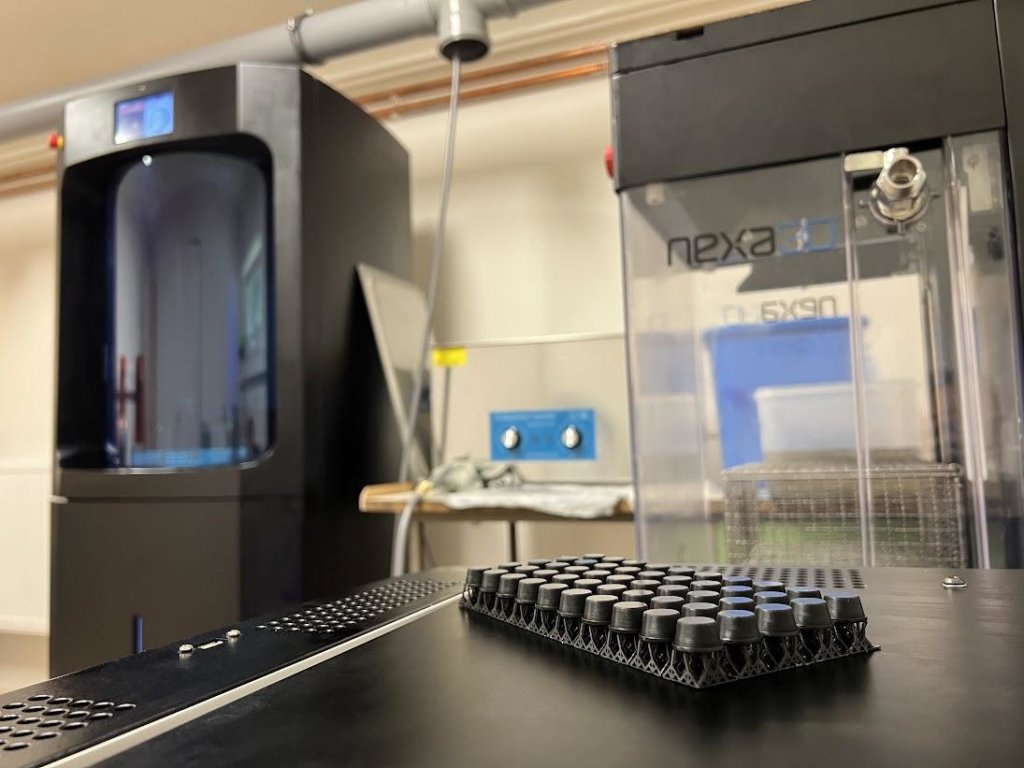
3D printing is used in the medical industry by 3D printing custom prosthetics, implants, and body parts. With the incredible accuracy of SLA 3D technology, professionals can also make personalized medical devices including hearing aids, braces, and dentures.
WeMed, a French startup founded during the Covid-19 pandemic, specializes in designing devices for telemedicine. After discovering the importance of remote diagnostic medical devices to relieve pressure in hospitals, WeMed partnered with Nexa3D to manufacture the SKOP™ 3D printed stethoscope.
Manufacturing

SLA 3D printing is a great technology for creating highly accurate and complex parts. Manufacturers can produce consistent parts with high resolution and repeatable accuracy. Many manufacturers use SLA 3D printers to create production tools, injection molds, and other components needed in the manufacturing process.
For example, PepsiCo streamlined their blow mold development process from 4 weeks down to just 5 days with the help of 3D printing. Applying its patented technology and a hybrid approach, PepsiCo uses additive manufacturing as an enabler in various aspects of bottle development – accelerating and enhancing performance simulation, advanced system analysis and the production of high-quality, functional prototypes.
PepsiCo chose Nexa3D’s xPEEK147 from Henkel Loctite for the 3D printed tool inserts due to the material’s strength and impressive performance factors, including its very high heat-deflection temperature. While this hybrid approach is machine-agnostic, meaning it can use various types of 3D printers, PepsiCo has found the ultrafast, high-throughput Nexa3D NXE 400 3D printer and accompanying material performance to be ideal for producing the mold components it needs.
Engineering and product design
SLA 3D printers are also great for quickly prototyping and iterating product designs. Engineers can use SLA 3D printing to create prototypes that accurately reflect what their final products will look like, allowing them to test out different ideas and get feedback from users before committing to a design.
The Nexa3D XiP printer has a build time of about 87 minutes, which allows parts to print up to 10 times faster than other leading 3D printers on the market. XiP is also affordable, with printing packages starting at $6295.
Consumer products
Furniture, home decor, and jewelry can all be created by 3D printers. SLA 3D printing is great at producing detailed parts with a smooth finish, making them ideal for various consumer products.
Get Started with the Best SLA 3D Printers
With so many SLA 3D printers on the market, industry professionals must find the right 3D printing technology for their products.
Leveraging proprietary patented LSPc technology, Nexa3D makes ultrafast 3D printers for designers, engineers, and manufacturers who desire to develop and manufacture the products of tomorrow. Nexa3D printers are over six times faster – without sacrificing image quality for speed while using affordable, durable, and readily available components.
Nexa3D is building a sustainable digital supply chain through localized additive manufacturing that empowers everyone to 3D print what was once deemed impossible.
Ready to see this 3D printing technology at work?
Request your free sample part today.
