- Markforged Onyx Filament Review & Alternatives [2024] - December 11, 2024
- 17 Best Professional 3D Printers: Commercial, Desktop, & Industrial [2024] - December 10, 2024
- Best 3D Printers (Industrial, Desktop, & More) [2024 Guide] - July 20, 2024
Advancements in 3D printer software have played a significant role in the success of the 3D printing industry. From 3D printed design to translating your 3D design into the language that the 3D printer understands, 3D printer software tools are essential for transforming innovative ideas into physical objects.
As the 3D printing industry continues to evolve, so does the software driving it. Today’s 3D printing software market is extensive and varied, ranging from free platforms for beginners to advanced packages tailored for seasoned professionals.
This guide will review some of the best 3D printer software options available this year, including 3D printing design and modeling software, slicers, 3D printer hosting software, and more. We’ll discuss their features, how they work with different printers, and what sets each one apart.
What is 3D printing software?
3D printing software refers to programs and applications that enable the creation and preparation of digital models for 3D printing. These tools allow users to design, modify, and optimize 3D objects, converting them into a format compatible with 3D printers.
3D printing software helps in slicing the digital model into thin layers, generating the necessary instructions for the printer to create the object layer by layer. Additionally, this software can assist in adjusting settings like print speed, temperature, and material usage, ensuring that the final product meets the desired specifications and quality. 3D printing software is used for all 3D printing processes, including stereolithography (SLA) or mSLA 3D printing for printing photopolymer resin, metal 3D printing, and powder bed fusion.
Types of 3D printer software
3D printer software covers various applications that enable users to design, prepare, and manage 3D printing projects.
3D printer software for 3D printer management
This type of software is designed to manage and monitor 3D printers. It provides features like printer status monitoring, print job scheduling, and remote access to the printer. Users can start, pause, or stop print jobs, check the progress, and receive notifications about any issues or completion.
CAD software
CAD software is used to create detailed 3D models from scratch. It allows users to design complex shapes and structures with precision and accuracy. This software is essential for creating the initial digital model that will be printed. It offers various tools for drawing, sculpting, and modifying 3D objects, making it a versatile choice for engineers, architects, and designers.
Slicing software for 3D printers
A slicing software or “slicer” is a print preparation software that functions by converting the 3D object model created by the CAD software to specific instructions that can be interpreted and understood by the 3D printer, thereby acting as a link between the digital model and printer.
3D slicing software works by taking all the information related to a 3D printer, such as material specifications, layer height, and extruder type, and converting them into instructions known as G-code. With this instruction, the slicer creates paths for the 3D printer to follow during printing, providing instructions on geometry, print speed, layer thickness, and other parameters.
3D modeling software
3D modeling software is a computer program used to create three-dimensional digital representations of objects or characters. These tools allow users to generate, manipulate, and refine 3D models for various applications, including product design, architecture, visual effects, and animation.
3D modeling software enables manufacturers, designers, and engineers to accurately represent ideas with precise measurements and specifications. This software ensures that designs meet functional requirements and can be manufactured or built correctly.
STL editors & mesh repair software
STL editors and mesh repair software are specialized tools used during 3D printing processes to edit and repair STL files, which are commonly used for 3D printing.
STL, short for stereolithography or standard triangle language, is a file format used for 3D printing and computer-aided design (CAD). When CAD software is used to design a 3D model, the end result is exported as an STL file that uses a series of triangles to represent the surfaces of a solid model.
However, these STL files can sometimes contain errors like holes, non-manifold geometry, intersecting surfaces, or other issues that can hinder the printing process. Mesh repair software helps identify and fix these errors, ensuring that the 3D model is printable without issues and maintaining the geometrical integrity of every print.
Remote 3D printing control
Remote 3D printing control software ensures designers can control their printers from anywhere, ensuring continuity and streamlining printing processes without the need for in-person printer operation. Softwares that offer remote 3D printing capabilities eliminate the limitations of managing and controlling all aspects of the printing process by being physically present in front of a 3D printer.
Some common features offered by remote 3D printing software include live monitoring, real-time feedback, cloud-based management facilitated with an internet connection, and tools to control print heads or extruders.
G-code viewers
G-code viewers are software applications designed to visualize and analyze G-code files, which contain instructions for 3D printers. They do this by providing visual simulations of the toolpaths and movements specified in the printing instructions or G-code, thereby making it easier to understand the 3D printing process.
By providing a visual representation of the toolpaths, movements, and commands to be executed during the manufacturing process, G-code viewers verify the correctness of the code and identify potential issues before the code is loaded into the 3D printer.
Best Overall 3D Printer Software
Nexa3D offers two of the best 3D printer software on the market: NexaX and DentFlow.
NexaX
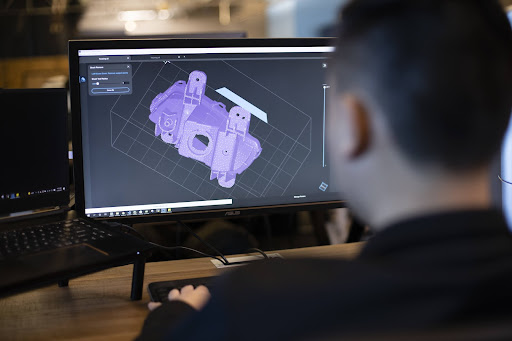
NexaX is an automated print preparation and 3D printer management software that enables process stability and print consistency, making it easier to scale from prototyping to custom and mass production.
The software provides APIs that make it easy to integrate with multiple software tools, including assembly parts consolidation, generative design for AM, lightweighting, automated print optimization, part cost estimator, ROI calculator, and MES workflow. NexaX is suitable for use by hobbyists, experts, and 3D printing services alike.
Pros:
- Intuitive interface for easy print preparation\
- Intelligent and automated print preparation and 3D printer management software for optimal efficiency
- Enables process stability and print consistency
- Offers automatic and manual orientation and scaling tools for precision during design
- Comes with pillar support that is capable of generating 10x faster on average, all while minimizing resin waste and being easier to remove
- Slicer that generates files 15-50% faster
- Offline activation for high-security environments on Pro version
- Mesh warning error and advanced mesh repair to prevent print failure
- Open material platform to print 3rd party resins and access a full suite of process parameter to customize for any scenario
DentFlow
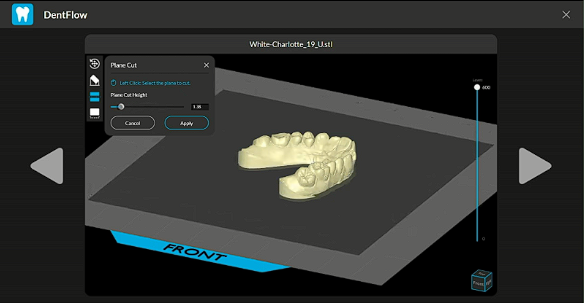
DentFlow is a 3D printing software that helps dental professionals automate build preparation for orthodontic and crown & bridge models. DentFlow is embedded within NexaX and allows dental professionals to prepare a full day’s worth of prints in minutes, saving time and eliminating complexities typically associated with file prep and pre-processing workflows.
DentFlow is compatible with both desktop and industrial 3D printers, making them perfect for all types of manufacturing processes.
Pros:
- Seamless integration with various software tools like ROI calculator and MES workflows
- Proprietary slice algorithms and automatic support generation
- Printer Fleet Management enables users to connect to printers, queue jobs, and review job history
- Open material platform so you can print 3rd party resins and access a full suite of process parameters to customize for flexible 3D printing in any scenario
- Provides print statistics which includes a summary of print time, number of layers, and part volume
- Flags common mesh issues that impact printing and fixes mesh issues to prevent print failures
- Intelligent process controls that adapt to part geometry to maximize printability and speed
- Windows and Mac compatibility
- Tabbed application to work on multiple projects simultaneously
At Nexa3D, we have more than just the best 3D printer software. We also have the fastest 3D printers on the market with the largest build areas in their class — all without sacrificing part quality and while using affordable, long-lasting, and readily available components.
Nexa3D’s ultrafast 3D printers can make your product development and manufacturing needs faster, more efficient, and cost-effective.
Best 3D Printing Software for Design & Modeling
3D printing software for design and modeling refers to specialized computer programs used for creating, modifying, and preparing three-dimensional digital models during 3D printing processes. They are computer programs that convert 3D design models to a usable format or language that a 3D printer understands.
Below are some of the best 3D printing software for design and modeling:
1. Autodesk Fusion 360
Autodesk Fusion 360 is a cloud-based software that integrates CAD software, computer-aided manufacturing (CAM), and computer-aided engineering (CAE) tools for 3D product design and manufacturing. The software offers parametric modeling, simulation, rendering, slicing, and data management capabilities.
Autodesk Fusion 360 is suitable for serious hobbyists and professional 3D printers. It also has a “personal use” version which is a free platform that offers limited features suitable for a wide range of printing processes.
Pros:
- Flexible 3D CAD, CAM, and CAE functions
- Seamless 3D design simulation
- Integrated cloud collaboration tools
- Generative designs with simulation and analysis tools
- Cloud-based data management
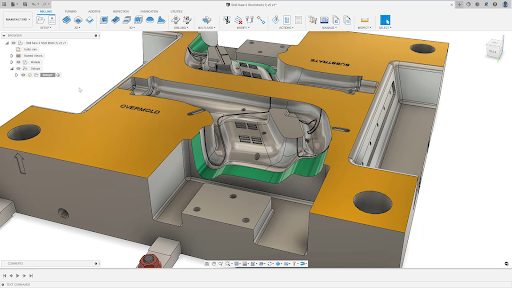
2. Blender

Blender is a free, open-source 3D printing software that offers an array of features, including modeling, sculpting, rendering, and texturing. Blender’s interface uses OpenGL to provide a consistent experience for all users and runs on Windows, Linux, and Macintosh computers.
Pros:
- Open-source platform
- Active community that contributes to tutorials, plugins, and ongoing development
- Suitable for several platforms, including Windows, Linux, and macOS
- Library of user-contributed add-ons

3. Catia

CATIA (Computer Aided Three-Dimensional Interactive Application) is a multi-platform CAD, CAM, and CAE software suite developed by Dassault Systèmes for product design, engineering, and simulation. It offers advanced tools for creating, analyzing, and visualizing complex 3D models and designs across various manufacturing industries including aerospace, industrial equipment, and more.
Pros:
- Advanced design tools for creating intricate 3D models
- User-friendly interface and an active community of users
- Built for complex designs and large-scale projects
- Facilitates collaboration on projects
- Surface modeling and realistic rendering capabilities
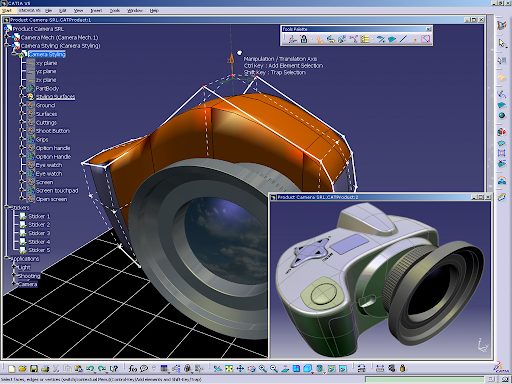
4. Creo

Creo is a 3D CAD, CAM, and CAE solution that allows engineers to conceptualize, design, analyze, and validate products. It is used for product simulation, 3D mechanical design, analysis testing, tooling creation, design communication, and manufacturing application. It also offers advanced capabilities such as product data management, generative design, rendering, and 3D animation.
Pros:
- Handles large and complex assemblies
- Facilitates collaboration and teamwork on projects
- Interoperability with Other CAD Formats
- Compatibility with the Internet of Things (IoT) and Augmented Reality (AR)
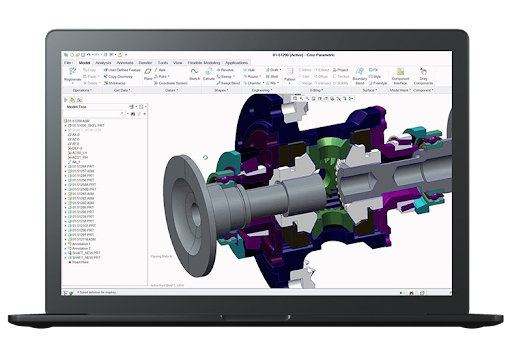
5. FreeCAD

FreeCAD is a free, open-source parametric 3D modeler and building information modeling (BIM) software with advanced tools suitable for designing complex 3D models. It’s used by hobbyists and experienced CAD users for product design, mechanical engineering, and architecture.
FreeCAD offers various features, such as dedicated BIM and mesh design workbenches. Users can increase software functionality using the Python programming language.
Pros:
- Free and easy-to-use interface
- Texture mapping capabilities and integrated slicing features
- OpenCasCade-based geometry kernel for creating complex shape types
- Full parametric model
- Multi-platform, suitable for Windows, Mac, and Linux
- Customizable and extensible
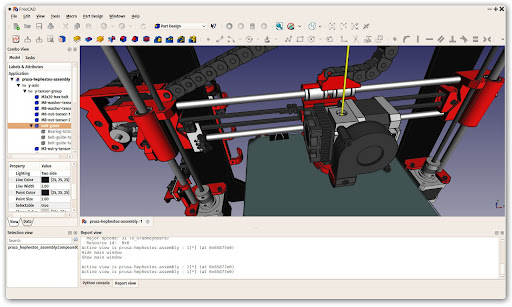
6. nTop

nTop, founded by Bradley Rothenberg, is a 3D design and engineering software that enables generative design, complex geometry creation, and advanced simulation-driven workflows. It supports the design of high-performance geometries, provides instant rendering, and integrates with several software stacks.
Pros:
- Advanced geometry control and topological optimization
- Collaboration and performance optimization features
- Integrated simulation
- Customizable workflows
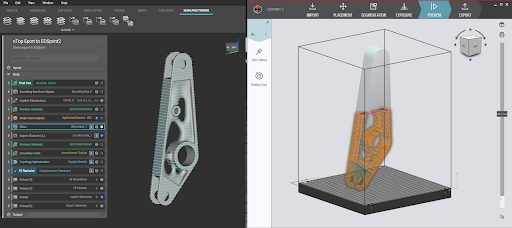
7. Onshape

Onshape is a cloud-native product development software that integrates CAD, data management, and analytics for 3D model design. It is a multi-user environment that allows designers, internal teams, customers, and external partners to access, collaborate, and work together from conception to production.
Onshape also includes a built-in product data management (PDM) system that includes a set of tools for managing and controlling design data within a 3D CAD environment.
Pros:
- Cloud-based accessibility
- Parametric modeling
- Centralized data management and customizable workflows
- Built-in simulation
- Real-time collaboration
- Version control
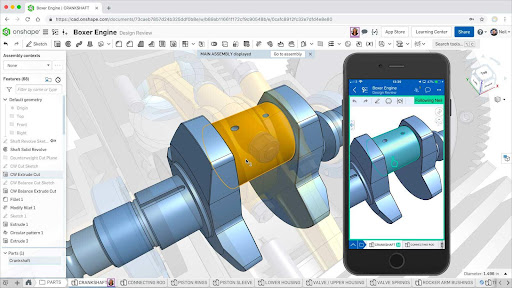
8. Rhino
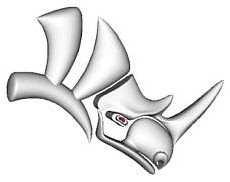
Rhino, also known as Rhinoceros, is a 3D free-form modeling software used by designers, architects, and artists for creating intricate 3D models and surfaces. Rhino can create, edit, analyze, document, render, animate, and translate NURBS (Non-Uniform Rational B-Spline) curves, surfaces, solids, and polygon meshes.
The latest version is Rhino 7, and it is compatible with hundreds of different CAD, CAM, CAE, rendering, and animation products.
Pros:
- NURBS-based modeling with open architecture
- Multi-platform compatibility for Windows and macOS
- Customizable interface and workflows
- Open architecture for plugins and scripting
- Large model handling and 3D support
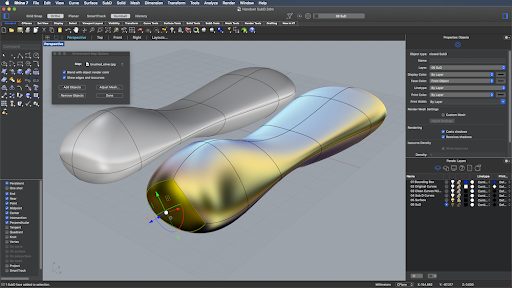
9. SketchUp

SketchUp is a 3D modeling software that caters to industries like architecture, construction, urban planning, woodworking, and interior design. It allows designers to create, store, and convert 3D models into 2D designs, offering a user-friendly interface suitable for both novices and professionals.
The software’s built-in drawing tools facilitate the crafting of complex 3D shapes and 2D drawings, complete with annotations, dimensions, and contextual comments for other professionals.
Pros:
- Training resources and community forum
- Easy learning curve and intuitive design
- Interactive animations and walk-throughs
- Easy texture and material application
- Styles and rendering options

10. Solidworks
![]()
Solidworks enables engineers and designers to create intricate 3D models, assemblies, and drawings. It offers advanced tools for parametric modeling, simulation, and documentation. It is used across various industries, such as automobile, aerospace, and construction to facilitate the design and development of innovative products.
Pros:
- Secure cloud services
- Active community and user forum
- Mesh repair and editing
- Advanced features for processing raw data
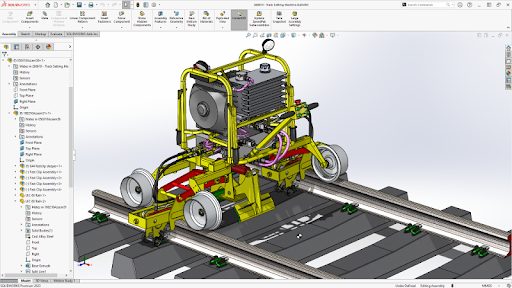
11. Shapr3D

Shapr3D is a CAD software built on the Siemens Parasolid® engine to enable the creation of manufacturing-ready models. It offers features such as real-time creation, real-time spatial collaboration, streamlining of workflow, and adaptive parametric modeling. It also runs on modern devices like Windows, macOS, iPadOS, and visionOS.
Pros:
- Clutter-free interface
- Collaboration feature that allows manufacturing teams to work collaboratively across devices
- Frequent software updates
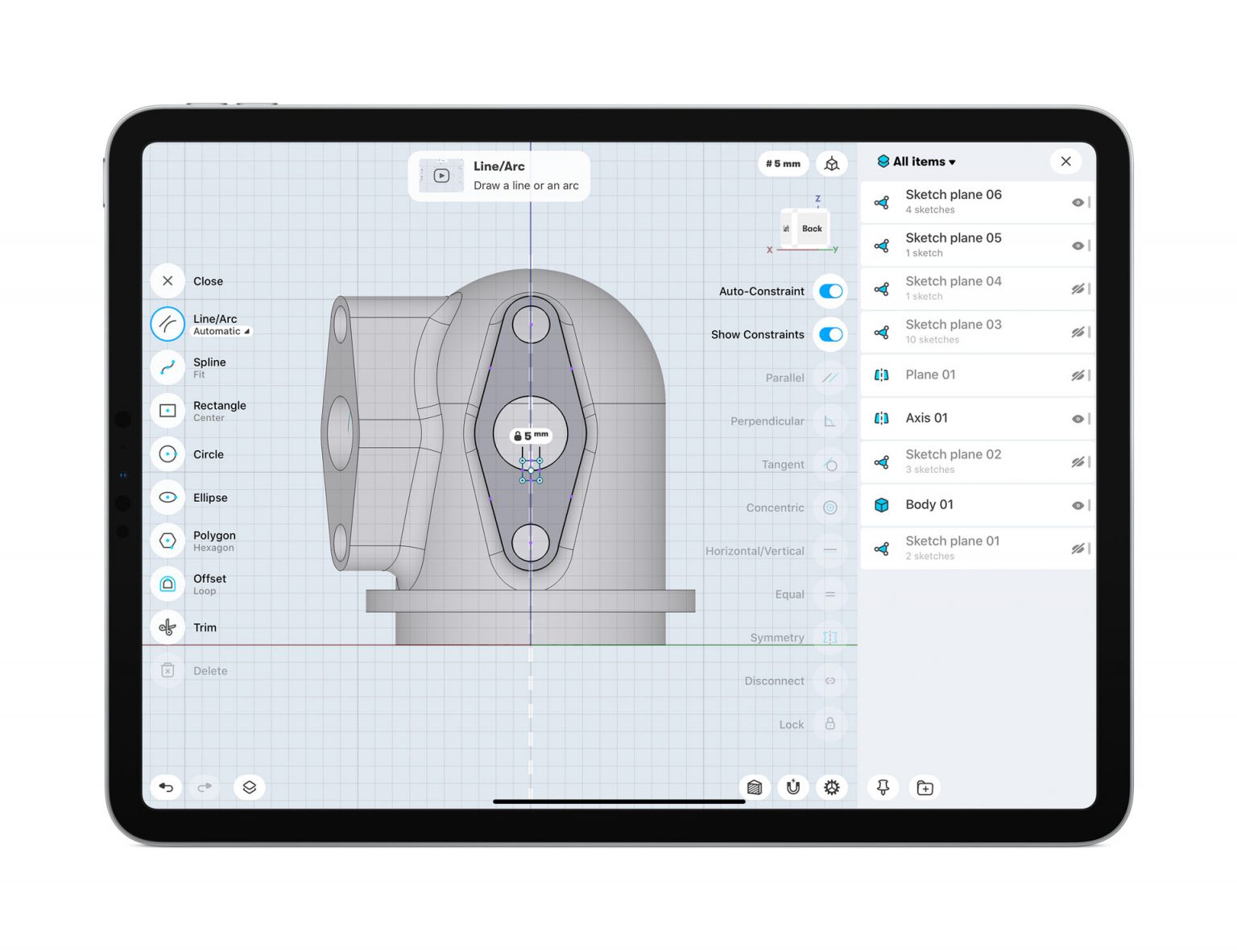
12.Tinkercad

Tinkercad is a free 3D modeling software that runs on a web browser. It features an easy-to-use interface and offers tutorial resources, making it an ideal choice for designers without prior 3D experience.
Tinkercad is ad-free and kid-safe. It also bears the ISTE Seal of Alignment and adheres to ISTE, Common Core, and NGSS standards for the classroom.
Pros:
- Drag-and-drop shapes and easy-to-use 3D sculpting tools
- Step-by-step tutorials and learning resources
- Library of pre-built shapes and basic shape generators
- Text tools and alignment aids to simplify the design process
- Web-based platform that supports real-time collaboration
- Codeblocks feature for simple programming-based design
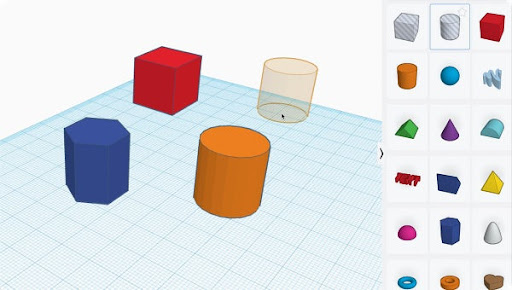
Best Slicers & 3D Printer Hosting Software
Slicer software translates 3D models into instructions for 3D printers by converting files, such as STL or OBJ, into G-code. This G-code specifies printing parameters, such as layer height and speed. Hosting software provides an interface to control and monitor 3D printers, offering tools for users to load models and oversee printing progress.
In many cases, slicer and hosting features are integrated into one software so the software can perform both functions. Some of the top choices for slicer and hosting software include the following:
1. Chitubox

Chitubox comes in two forms, the free Chitubox Basic and the paid Chitubox pro, both with different features to enable control over printing settings. This software offers a range of basic slicing tools and other advanced functions such as “lifting speed” to determine the speed at which the build plate is lifted from resin vat during printing, and “hollowing” which allows users to hollow out the imported models and make drain holes.
Chitubox is compatible with various platforms, including Windows, MacOS, and Linux devices.
Pros:
- Multi-platform compatibility
- Intuitive user interface
- Extensive support structure
- Adds up to 9 support structures
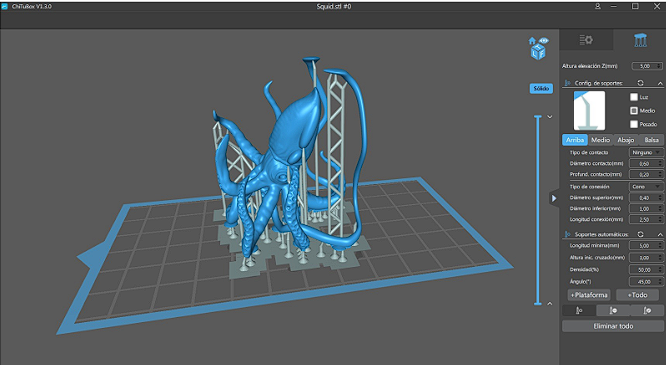
2. AstroPrint

AstroPrint is a cloud-based slicer suitable for both hobbyists and large-scale manufacturers. AstroPrint allows users to add and edit their designs with their online build plate STL viewer application. Users can also slice and print wirelessly through an intuitive interface. AstroPrint has both free and paid plans.
Pros:
- Compatible with a vast array of printers
- Suitable for small and large-scale production
- Advanced analytics to optimize production
- Real-time progress view of prints
- 3D sculpting and rendering
- Real-time collaboration
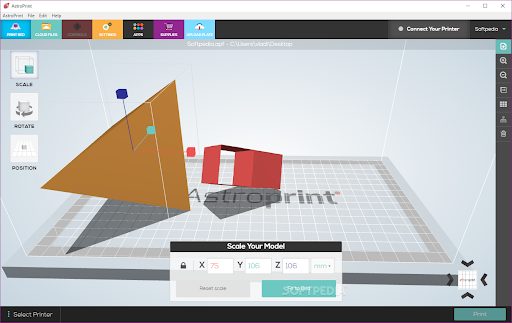
3. Lychee Slicer

Lychee Slicer is used for translating 3D models into layer-by-layer instruction for resin 3D printers and stereolithography. It is available in three editions: Free, Pro, and Premium, all equipped with different ranges of 3D editing and printing tools. Lychee Slicer is compatible with Mac, Linux, and Windows and allows users to fine-tune print settings, supports hollowing and infill options, and streamlines the path from design to high-quality resin prints.
Pros:
- Resin-focused 3D slicer
- Customizable settings and automated support generation
- User-friendly interface and cross-platform compatibility
- Layer-by-layer preview with layer editing tools
- Compatibility with a wide range of resin materials
- Real-time tools and functions to improve printing workflow

4. PrusaSlicer

PrusaSlicer is a free, open-source software based on Slic3r by Alessandro Ranellucci. The software has features such as a simple interface, color painting, built-in shape gallery, and print time/feature analysis. It offers comprehensive custom support and supports Octoprint, Repetier Host, FlashAir SD cards, and more.
Pros:
- LCD (resin) and multi-material support
- Full 3D rendering
- User-friendly interface and customizable support
- Mesh mixing, editing, and repair tools
- Multi-platform compatibility
- Advanced print settings and parameter control
- Supports various filament materials
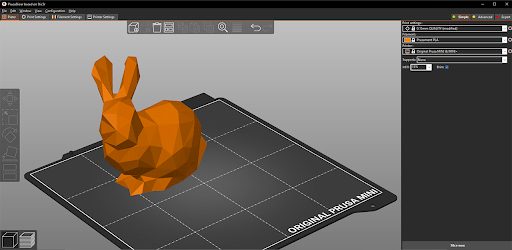
5. UltiMaker Cura

UltiMaker Cura is a free 3D slicing software with more than 400 settings suitable for designers from all experience levels. It’s designed for FDM 3D printers to efficiently convert 3D models into printable instructions. UltiMaker Cura offers a variety of features, including an intuitive interface with extensive customization options for supports, infill, and print parameters.
Pros:
- Multi-platform compatibility with Mac OS, Windows, and Linux
- Custom mode with over 400 settings for granular control
- CAD plugin integration with SolidWorks, Siemens NX, Autodesk Inventor, and more
- Compatible with various file types (STL, OBJ, X3D, 3MF, BMP, GIF, JPG, PNG)
- Intuitive surface with easy UI
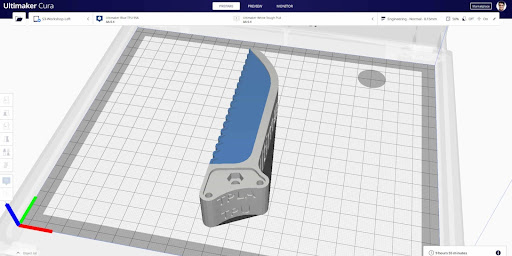
Best STL Editor & Repair 3D Printing Software
An STL editor allows users to modify STL files, which are the standard file format used in 3D printing. STL repair software analyzes and fixes errors in STL files that can prevent them from being printed correctly.
Some of the best STL editing and repair software for 3D printers include:
1. ideaMaker

Raise3D’s IdeaMaker is a slicing software that offers printing support and a set of tools ideal for manually editing STL files. The software enables users to create different iterations of the same STL model by applying different patterns to the selected model’s surface.
The software works by creating a concave or convex surface on the designated model according to the values of an image’s grayscale. It also offers features to customize support, use automatic parameters for optimization, and modify 3D models freely.
Pros:
- Dual-extrusion compatibility
- Automatic support-structure generation
- Multi-platform compatibility
- Print preview and visualizer
- Less CAD processing time
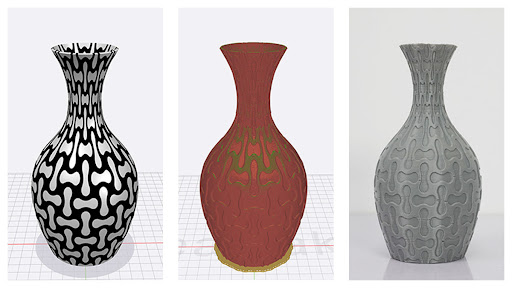
2. Meshmixer
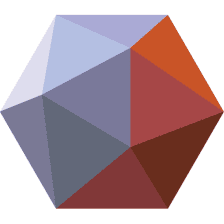
Meshmixer is an Autodesk program designed to work with dynamic high-resolution 3D meshes. It’s regarded as a “Swiss Army knife” for mesh repair with a suite of advanced tools that enable creators to sculpt intricate designs, repair mesh imperfections, and blend models seamlessly.
Pros:
- Allows for automatic print bed orientation optimization, layout, and packing
- Automatic alignment of surfaces
- Branching support structures for 3D printing
- Advanced selection of tools including brushing, surface-lasso, and constraints
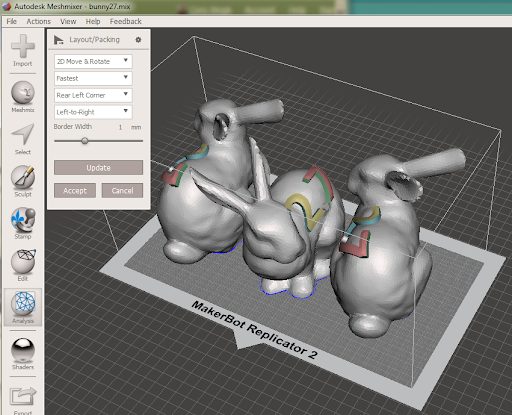
3. MeshLab

MeshLab is an open-source software for 3D mesh processing used by artists, researchers, and 3D printing enthusiasts. MeshLab offers tools to clean, edit, and analyze meshes and also enables 3D creators to repair models, design intricate details, and generate high-quality renders, enhancing 3D modeling and printing endeavors.
Pros:
- Mesh editing, cleaning, healing, inspecting, rendering, texturing, and converting tools
- Filters and filterscripts
- Multi-compatibility with different file formats
- Point cloud processing
- Scripting support and measuring tools
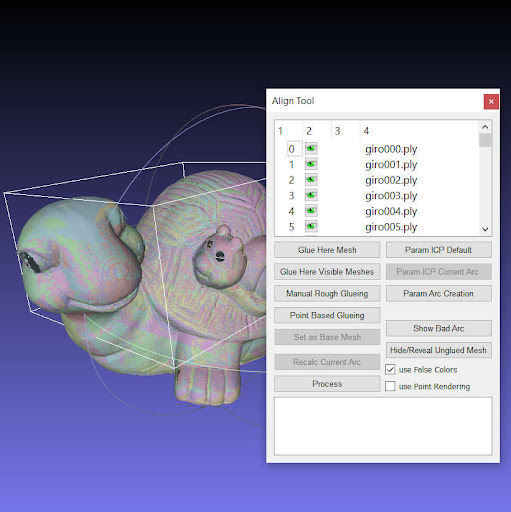
4. Aspose

Aspose software offers a range of tools used to create, edit, convert or render Office, OpenOffice, PDF, Images, ZIP, CAD, XPS, EPS, PSD, and many more file formats. It’s designed to streamline document processing and conversion tasks. You can create, edit, convert, and render documents programmatically, catering to a wide range of industries and use cases.
Pros:
- Quick conversion speed and high accuracy
- Dedicated support team
- Compatible with a wide range of productivity formats
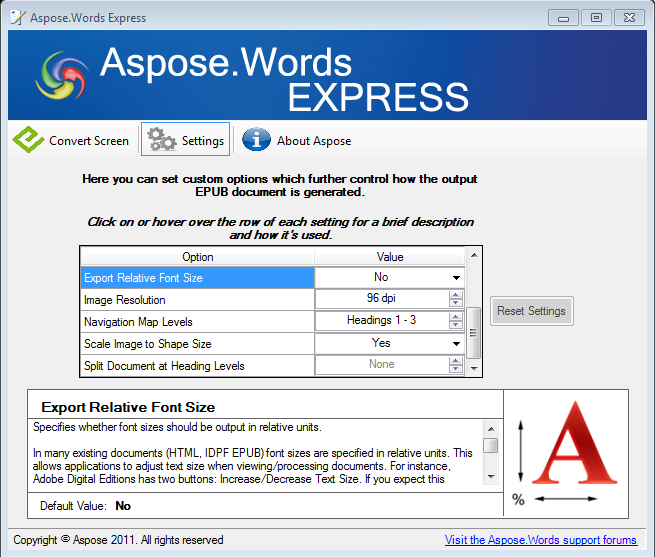
5. Netfabb

Netfabb was created by Autodesk and allows users to import, analyze, and repair CAD models, adjust wall thickness, optimize part orientation, and generate support structures. Netfabb enables model validation using a suite of tools that also allow for configuring build supports, design optimization, and Mesh to CAD conversion in several formats.
Pros:
- Validates models using analysis and repair tools
- Provides semi-automatic tools to generate support structures
- Deploys scripts to automate workflow
- Minimize build failures through process simulation for Direct Energy Deposition (DED) and Metal Powder Bed Fusion (MPBF).
- Lightweight with latticing and hollowing tools then generate parametric supports.
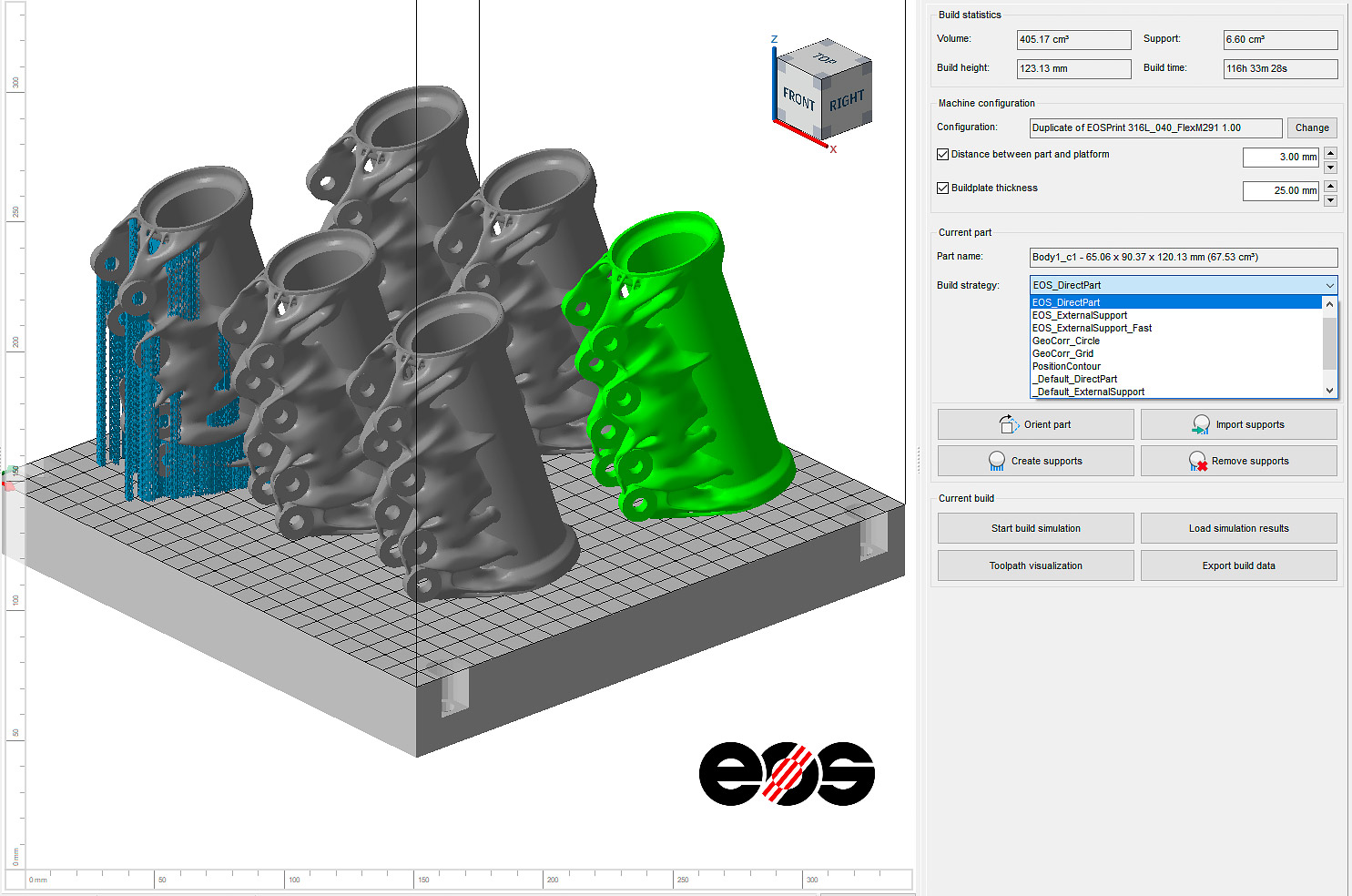
Other 3D printer software: Remote 3D printing control & G-code viewers
Remote 3D printing software allows users to monitor and control their 3D printers through a web interface without necessarily being physically present while G-code viewers help manufacturers analyze and visualize G-code files that instruct 3D printers on how to print a specific object. Together, these tools play an important role in the success of any printing process.
Some of the best remote 3D printing control and G-code viewer software include:
1. Octoprint
Octoprint is a web interface for 3D printers that allows designers to control and monitor all aspects of 3D printing jobs. It is a compatible and extendable plugin that is 100% open-source and offers full remote control and monitoring while printing.
Octoprint also offers features that allow the addition of system commands to the menu to easily shutdown or reboot the OctoPrint server, configuration of event hooks to react to certain events within OctoPrint by calling external commands, and even a Timelapse recording of prints.
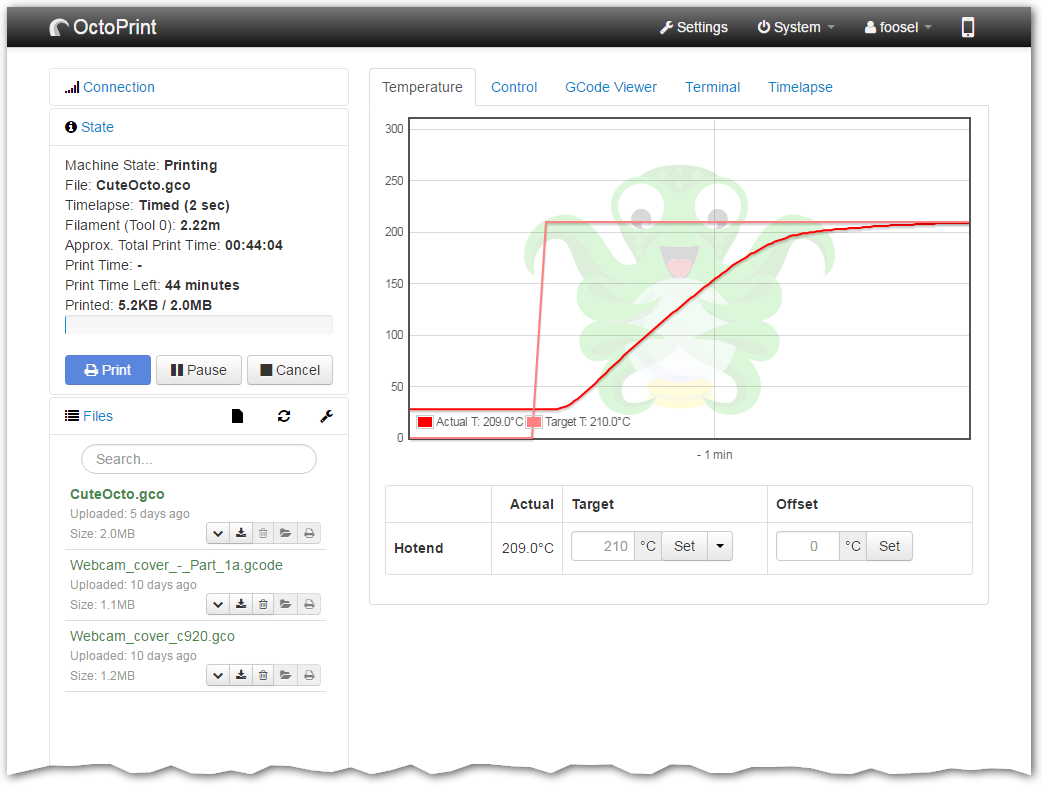
2. Klipper
Klipper is a 3D printer firmware that combines the power of a general-purpose computer with one or more micro-controllers. It offers several functions, such as high-precision stepper movement, input shaping, and smooth pressure advance, all designed to maximize the quality of prints during production.
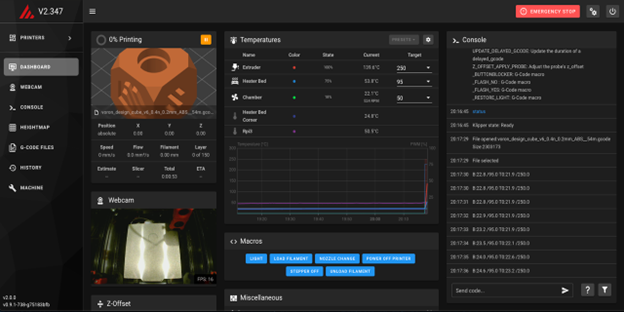
3. G-code Analyser
G-code Analyser is a G-code viewer software that helps to analyze 3D-printing code to verify the instructions and provide accurate information such as print time and average speed. It is a free online tool compatible with various platforms, including mobile devices.
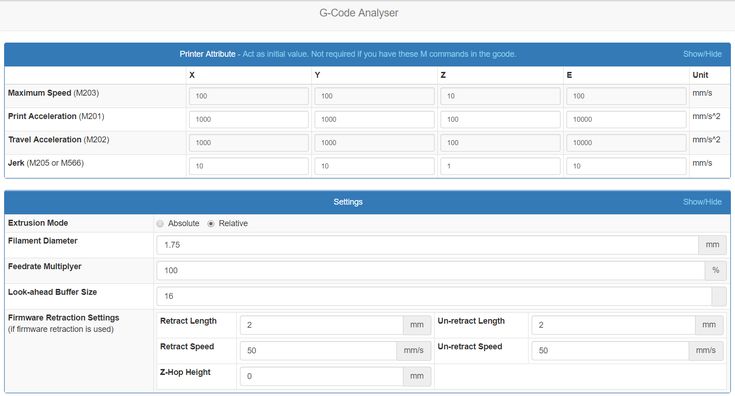
4. IceSL WebPrinter
IceSL WebPrinter allows users to load G-code files directly through a web interface, providing a convenient way to manage and control the printing process remotely. With IceSL WebPrinter, users can easily access and interact with their 3D printing projects.
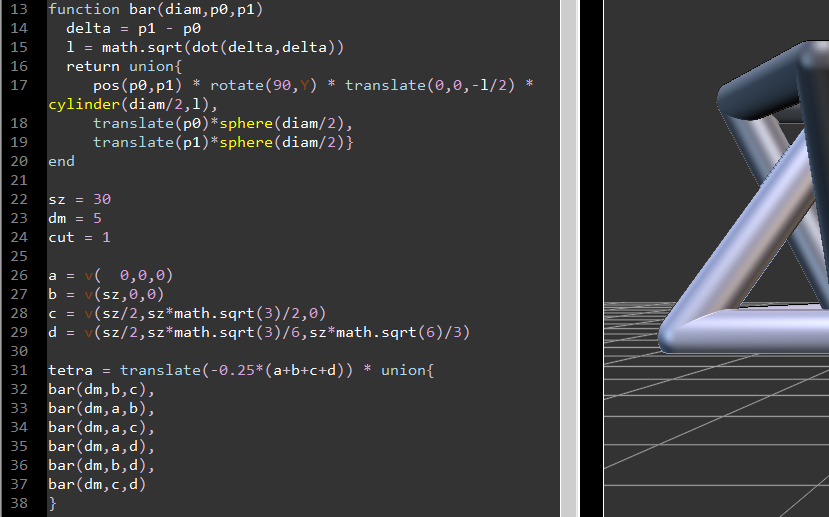
5. PrintRun
PrintRun is a python 3D printing host software suite. It is an open-source software application with a user-friendly interface that allows users to interact with their 3D printers, send G-code commands, monitor print progress, adjust settings, and visualize the printing process in real-time.
This versatile software supports various 3D printer models and provides essential functionalities for efficiently handling print jobs, making it a valuable tool for both beginners and experienced users alike.
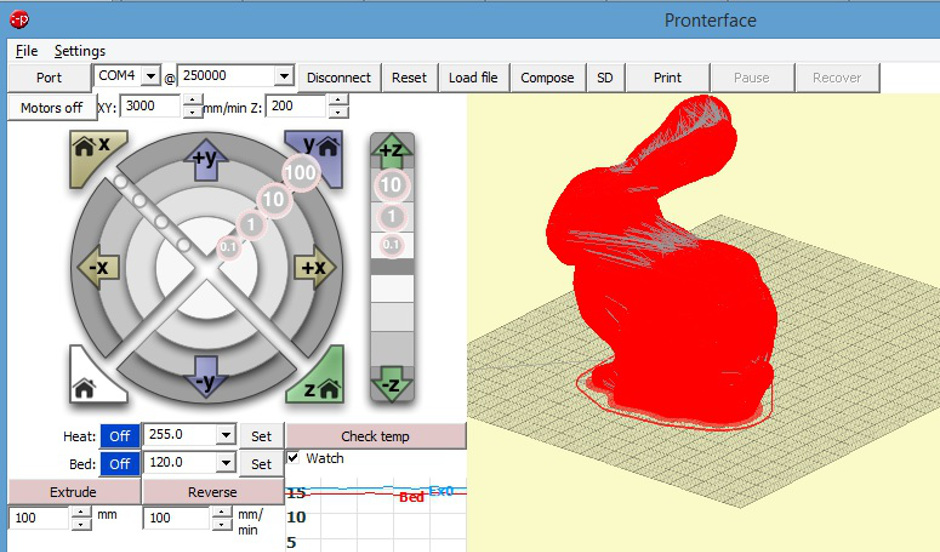
Learn More About 3D Printing Software
Some more information about 3D printing software to help you navigate the landscape of tools available include:
Which software is best for 3D printing?
The best software are those that provide an extensive catalog of tools to maximize efficiency during the 3D printing process and can integrate seamlessly with other 3D printing software. This includes options like NexaX and DentFlow that provide APIs that enable easy integration with multiple software tools while also offering the necessary tools to eliminate the complexities of preparing and fine-tuning 3D models.
Is there a 3D printing app?
Yes, there are several 3D printing apps available for both Android and iOS devices. 3D printing apps are software tools that provide a platform for users to create, edit, and prepare 3D models for printing. These apps typically include manufacturing aids like 3D model viewers, simulators, and slicers to enable rapid prototyping, tooling, or the production of end-use parts.
Is Tinkercad shutting down?
No, Tinkercad isn’t shutting down. In March, the founders of Tinkercad announced it would be shutting down as they planned to focus on designing newer tools. However, Autodesk recently acquired Tinkercad, preventing it from shutting down and ensuring users can continue to use the platform.
Do you need to buy software for a 3D printer?
No, you do not need to buy software for your 3D printer. Some 3D printers, such as Nexa3D, often come with a software suite containing all the tools you need to start printing. However, in some cases, you may choose to buy software if your 3D printer doesn’t come with a software suite or if the software provided does not align with your manufacturing needs.
Is there free 3D software?
Yes, there are plenty of free 3D software available in the market that help to cut 3D printing costs while catering to the needs of hobbyists or beginners.
This includes options like Autodesk Fusion 360 and FreeCAD. However, if you are looking for 3D software outfitted with advanced features suitable for professional manufacturing processes, you will need to pay for a subscription on software options like NexaX and DentFlow that offer advanced 3D printing tools that many free 3D software lack.
Use the Best 3D Printer Software
When it comes to 3D printing, using the right software is as crucial as having the right 3D printer. From designing intricate models with CAD tools to slicing your design into printable layers to managing your print jobs effectively, your choice of software impacts every step of the 3D printing process.
For those seeking unmatched precision, efficiency, and ease of use, Nexa3D’s 3D printing software is the best choice. Designed to streamline your workflow, NexaX not only simplifies the complexities of 3D printing but elevates the entire experience to a new level of excellence.
Coupled with a wide range of 3D printers that keep automation and scalability in mind, Nexa3D unlocks a new world of possibilities with 3D printing.
Ready to experience it yourself?
Choosing 3D Printing Software
Best 3D Printing Software
The best 3D printing software to achieve efficiency while ensuring high printing quality for large or small scale production across all industries are NexaX and DentFlow. NexaX and Dentflow are versatile 3D printing software that are great for all types of printing processes.
3D Printing Software for PC
Many 3D printing software are used on PC with compatibility ranging from MacOS to Linux and Windows. Some of these software options include Autodesk Fusion 360, Meshmixer, Octoprint, and Ultimaker Cura. But if you are looking for the best, you should consider NexaX offers print preparation and 3D printer management software with API integration for other software to unlock new properties for printed parts while enabling process stability, production scaling, consistent product quality, higher yields and unmatched mechanical performance.
3D Printing Software Free
There are numerous free 3D printing software, ranging from Blender and FreeCAD to specialized software like Octoprint and Aspose. But if you are looking for something more professional with a lot more capabilities, take a look at NexaX and DentFlow. DentFlow allows you to speed up your pre-print processes by 30% or more and ensures process repeatability from the first click to the finished print. It is also conveniently embedded within the NexaX software.
