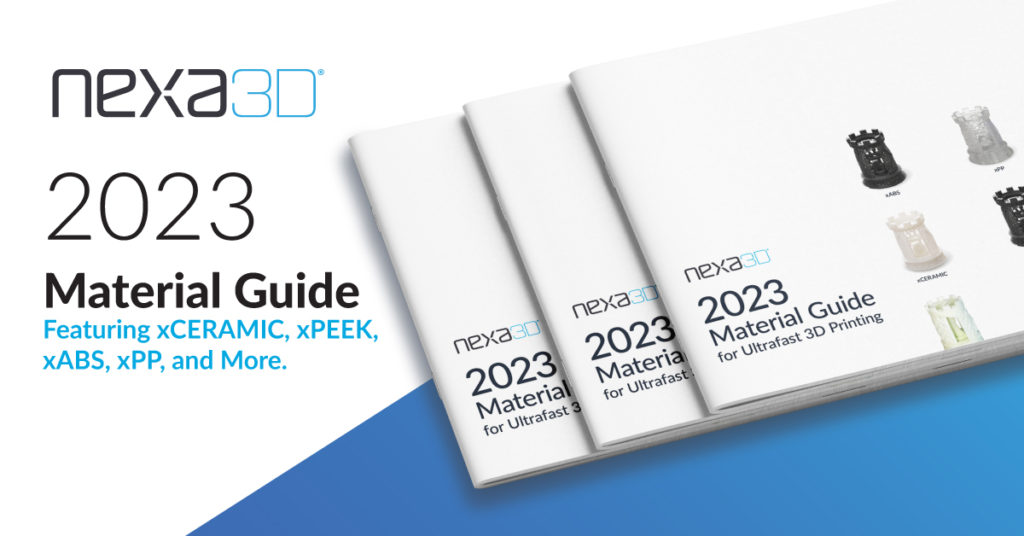- Markforged Onyx Filament Review & Alternatives [2024] - December 11, 2024
- 17 Best Professional 3D Printers: Commercial, Desktop, & Industrial [2024] - December 10, 2024
- Best 3D Printers (Industrial, Desktop, & More) [2024 Guide] - July 20, 2024
In the world of 3D printing, speed is of the essence. Using the fastest 3D printers means businesses can churn out products at an impressive rate–allowing for greater creativity and flexibility when it comes to design.
However, the classic speed vs quality debate suggests that the faster the 3D print speed is, the lower the print quality.
While this might be true for some, the fastest 3D printers on the market are optimized for speed and print quality level.
What are the fastest 3D Printers?
When it comes to blending precision with speed in 3D printing, there are only a few printers in the market that are dependable enough to be used by hobbyists or professionals.
Although built for smaller projects, desktop 3D printers can be fast too. Some of the fastest desktop 3D printers include:
- Nexa3D XiP
- Anycubic Photon M3 Plus
- FLSun QQ-S
- QIDI Tech X-Pro 3D Printer
- Original Prusa i3 MK3S+
- Bambu Lab P1S
- Creality K1 Max
- Elegoo Neptune 4 Plus
- Creality Ender 3 VE 3
Likewise, the bigger and bulkier industrial 3D printers are capable of churning out products at high speeds. Some of the top industrial 3D printers with high printing speeds include:
- Nexa3D XiP Pro
- Nexa3D NXE 400Pro
- Nexa3D QLS260
- Nexa3D HSE™ 180 Series
- Pantheon HS3 3D printer
- UltiMaker S7 3D printer
- Phrozen Sonic Mega 8K
- Builder3D extreme 3000 PRO 3D printer
- Wasp 2040 Pro Turbo
We’ll get into more detail on these 3D printers below.
The Fastest Desktop 3D Printers vs the Fastest Industrial 3D Printers
Today’s professional desktop 3D printers are affordable, have decent build volumes, and can be safely used in office environments. These give you unprecedented advantages over your existing traditional manufacturing processes and your current desktop 3D printers.
Professional desktop 3D printers are usually either fused deposition modeling (FDM) 3D printers or those that use resin-based VAT polymerization. The latter include stereolithography (SLA), direct light processing (DLP), masked stereolithography (mSLA), and its subcategory lubricant sublayer photocuring (LSPc), each of which uses a programmable light source to selectively cure part layers in a vat of photoreactive resin.
When most people think of industrial 3D printing, they think of powder-bed fusion and metal 3D printing technologies, but this is not always the case. In addition to the advanced technologies, industrial 3D printers also include Fused Deposition Modeling (FDM) and Vat Photopolymerization or Resin 3D printing.
Today’s industrial 3D printing is highly reliable and consistent. Printers offer high resolution, can print with engineering-grade materials, have an ecosystem of materials and software supporting the 3D printer, provide a large build volume, require little maintenance, and include foolproof safety features.
Which are the fastest printers out of all of these? Let’s take a look.

Download the Guide
Technical Review of LSPc®
Unleash your manufacturing potential with this guide, which explores the limitations of traditional SLA, offers a technical overview of Lubricant Sublayer Photo-curing (LSPc), and shows you how to achieve up to 20x productivity gains.
The Fastest 3D Printers: Desktop 3D Printers
Professional desktop 3D printers here are compact, affordable, and easy to use. Here are some of the fastest 3D printers for smaller builds.
1. Nexa3D XiP

Nexa3D makes ultrafast 3D printers for designers, engineers, and manufacturers who need to develop and create the products of tomorrow. One of Nexa3D’s fastest printers is the Nexa3D XiP high-performance printer.
The XiP combines a compact footprint and a large build volume of 195 mm x 115 mm x 210 mm with a fast print speed to deliver industry-quality prototypes for any desktop. It’s patented under Nexa3D’s Lubricant Sublayer Photo-curing (LSPc) technology, which has successfully solved the historical speed vs. quality problem. This technology addresses common concerns over usable power, image homogeneity, heat buildup, layer separation, and resin replenishment cycles during the build process.
The Nexa3D XiP printer is capable of printing up to 19 vertical centimeters per hour which allows parts to print up to 10 times faster than other leading 3D printers on the market. XiP is also affordable, with printing packages starting at $6995. It combines these state-of-the-art features with an open material platform that processes a wide range of validated rigid and elastomeric materials, including the new flame-retardant resin xPRO9400-FR with a UL 94 V-0 rating.
If you are looking for speed, precision, and reliability, the XiP printer is the right choice for you.

Technical Specifications:
- Build Volume of 195 mm, Y: 115 mm, Z: 210 mm (7.7 in, Y: 4.5 in, Z: 8.3 in); 4.8 Liter Print Volume
- Layer Thickness of 50 µm / 100 µm / 200 µm; 0.002 in/ 0.004 in / 0.008 in
- Max Resolution of 4K Monochrome 9.3” LCD
- Pixel Size of 52 µm
- Hardware includes Billet Aluminum Enclosure; 420 mm (16.5 inch) W x 350mm (14 inch ) D x 530 mm (21 inch) H; Rigid parallel linear rails, precision Ballscrew Z-axis; Ethernet / USB / Wi-Fi connectivity; 5.5 inch Color LCD Touchscreen Display
- Build materials include Henkel, BASF, and Keystone combined with special in-house resins
Pros:
- Allows users to print at speeds of up to 180 mm per hour.
- Large build volume of 4.8L.
- Provides ultimate flexibility to materials needed.
- Affordable and easily upgradeable.
- Easy to operate.
- Open material platform (ability to use with third-party resins).
- Comes with in-built wash packages for post-process.
- Produced from aluminum materials, making it recyclable.
Cons:
- It’s best for professional printing, not hobbyist printers.
Best for: Prototypes and production-grade applications for engineering, dental, and other industries.
2. Anycubic Photon M3 Plus
![]()
The Photon M3 Plus is a 3D printer from Anycubic. Its print quality, quick print times, and large build plate size make this 3D printer a solid resin printer option.
With a build volume of 245 x 197 x 122 mm, the Anycubic Photon M3 Plus is reported to have a print speed of less than 100mm/hour. The printer is also equipped with a 40-point manual leveling system and a laser-engraved aluminum alloy platform capable of printing various materials including specialty and advanced resin materials. Anycubic Photon M3 Plus costs $700.
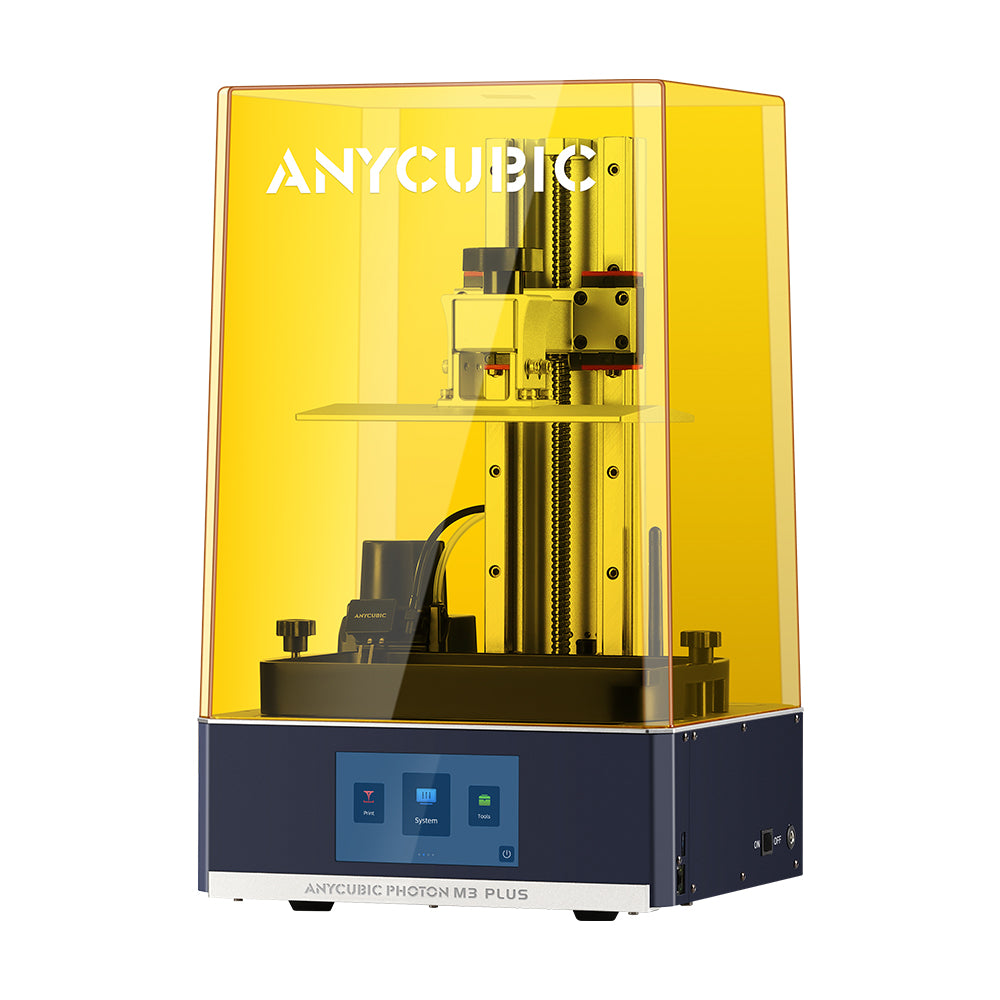
Technical Specifications:
- 9.25-inch monochrome screen with 6K exposure
- Print size of 245 x 197 x 122 mm
- Printing volume of 5.9 liters.
- Parallel matrix light source (40 LED beads)
- A 4-point manual machine leveling
- Printing speed of ≤100 mm/hour
Pros:
- Good build quality.
- Large and easy-to-navigate touchscreen.
- Large build plate.
- Relatively simple to set up.
Cons:
- Very noisy fans.
- Photon Workshop crashes often.
- Fumes can be exhausted from the case.
- Not meant for industrial or professional use.
- Manual build plate leveling, can be time-consuming.
Best for: Hobbyist 3D printing budgets under $1,000.
3. FLSun QQ-S
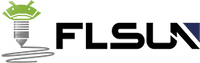
FLSun QQ-S is a budget-friendly 3D printer suitable for hobbyists and professionals not requiring fine feature detail and precision with a print speed of 60 mm/s. The QQ-S also features auto-feeding filament, dual z-axis motors, and a larger build volume measuring 255 x 255 x 360 mm.
This 3D printer also has a durable, all-metal frame and a heated bed that can reach temperatures up to 110°C. The QQ-S cost about $339.

Technical Specifications:
- 260 x 260 x 370 mm build volume
- 400-micron layer resolution
- Print speed of 20 mm/s
- 3.2-inch touchscreen
- Aluminum frame with auto-leveling system
Pros:
- Suitable for several professionals and hobbyists looking for a compact option.
- High speed and large build volume.
Cons:
- Unable to create fine feature details or high-quality surface finish.
- Noisy operation.
- Not suitable for large-scale, professional projects.
Best for: Budget-minded users looking for a large build volume.
4. QIDI Tech X-Pro 3D Printer
![]()
QIDI Tech X-Pro 3D Printer has a printing speed of up to 24cc/h and a layer resolution of 0.1 – 0.4 mm. The X-Pro also features a large build size measuring 230x150x150mm.
The QIDI Tech X-Pro 3D Printer is an FDM 3D printer with a heated aluminum print bed that can reach temperatures up to 110°C. It uses Mac OX, Windows 7, and 8 as its operating system, so software is limited. This 3D printer is priced at around $650.
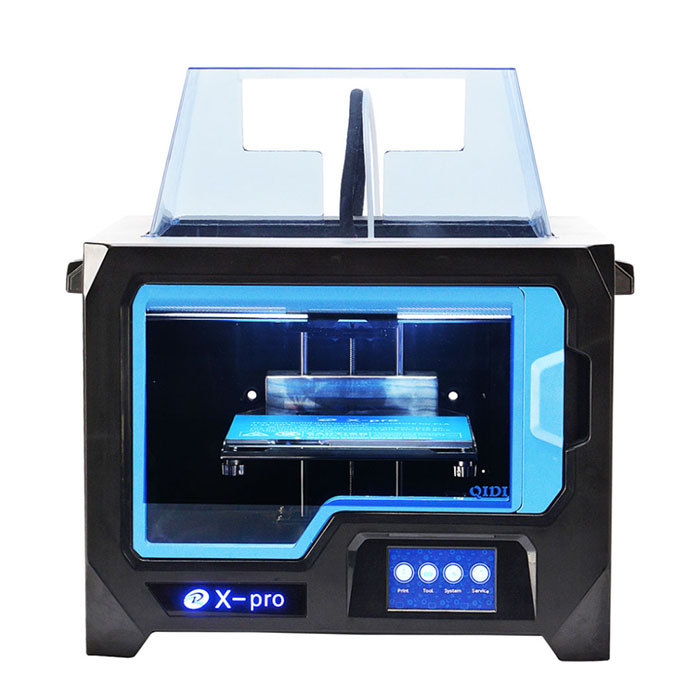
Technical Specifications:
- 230 x 150 x 150 mm build volume
- Print speed of 30 mm/s and maximum speed of 150 mm/s
- Dual extruded system and enclosed print chamber
- Airflow turbofan cooling system
- 4.25-inch color touchscreen
- Dedicated QiDi Print Slicing Software
Pros:
- Low price for the features it offers.
- Large build size for larger projects.
Cons:
- Unable to create fine feature details or high-quality surface finish.
- Limited software compatibility.
- Lacks resin printer features.
Best for: Hobbyists & engineers who need a fast FDM 3D printer.
5. Original Prusa i3 MK3S+

The Original Prusa i3 MK3S+ is the flagship of Prusa Research’s 3D printer line. It features a fully enclosed frame to protect prints from drafts and dust, as well as a graphical LCD display with easy menu navigation. The Original Prusa i3 MK3S+ costs about $1,099.
The print area of the i3 MK3S+ now measures 9.8 x 8.3 x 8.3 inches – a difference from its predecessors: 9.8 x 8.3 x 7.9 inches. The i3 MK3S+ utilizes PrusaSlicer, the proprietary software suite developed by the company.
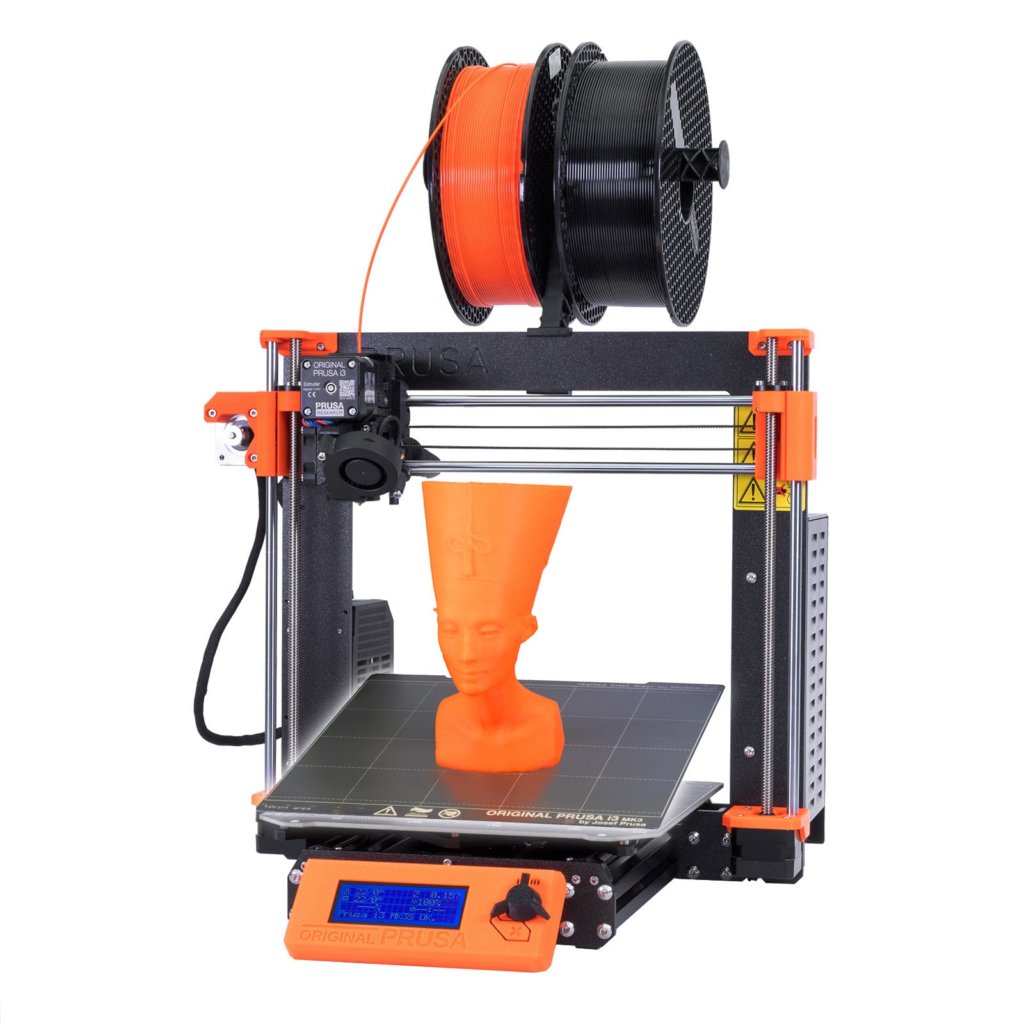
Technical Specifications:
- 25×21×21 cm (9.84″×8.3″×8.3″cinches) build volume
- Max travel speed of 200+ mm/s
- Max nozzle temperature of 300 °C / 572 °F
- Supports a wide range of materials such as PETG, ASA, and Polypropylene
- Max heatbed temperature of 120 °C / 248 °F
Pros:
- Fully enclosed frame to protect prints from drafts and dust.
- Graphical LCD display with easy menu navigation.
Cons:
- When compared to the price, the build volume is small.
- Unable to achieve high-quality surface finish since it’s a filament-based printer.
Best For: Hobbyists and experienced 3D printer users
6. Bambu Lab X1-Carbon

The Bambu Lab X1-Carbon has a build size of 256 x 256 x 256mm. It is designed to print a wide range of materials ranging from PA to PC, PET, TPU, and carbon/glass fiber reinforced polymer.
The Bambu Lab X1-Carbon printer has a maximum speed of 500 mm/s, acceleration of 20 m/s2, and a maximum hot end temperature of 300°C. It comes with vibration compensation (XY) algorithms that help to reduce vibrations during printing and extrusion compensation features that fine-tune material flow, allowing for quality 3D prints.
The Bambu Lab X1-Carbon also comes with Dual Auto Bed Leveling and an AI LiDAR Sensor for layer inspection. The current price of the Bambu Lab X1-Carbon 3D printer is $1199.

Technical Specification:
- 256 x 256 x 256 mm Build Volume
- Maximum print speed of 500 mm/s
- 20 m/s2 acceleration
- Auto Bed Leveling and AI-powered LiDAR Sensory
- All-metal horned that reaches 300°C
- Spaghetti detection to detect spaghetti failure
- Advanced Carbon filters and Humidity Sensor
Pros:
- Comes with the Automatic Material System (AMS) that makes it possible to print colors
- Less printing time reduces carbon emission
Cons:
- AMS technology might increase printing waste.
- Best for: Achieving fast print speeds with different colors.
7. Bambu Lab P1S
![]()
The Bambu Lab P1S has a build volume of 256 x 256 x 256 mm³ and a maximum print speed of about 500 mm/s. It is a streamlined and upgraded version of the Bambu Lab X1 printer series and features essentials such as a print chamber regulator fan, a PEI-coated flexible plate, automatic platform leveling, and active vibration compensation.
The printer also features technology such as all-metal hotends, recovery after power loss, live view, and slow motion. The Bambu Lab P1S is capable of printing an array of materials, including PLA, PETG, PET, TPU, PVA, PA, and PC. The current price of the Lab P1S is $699.

Technical Specifications:
- 256 x 256 x 256 mm³
- Max speed of 500 mm/s and acceleration of up to 20000 mm/s2
- Enclosed body for high-temperature filament printing
- Built-in camera for remote monitoring and timelapse
- Enclosure with fan and carbon filter
Pros:
- Up to 16-color-printing multi-color capability with AMS
- Can be set up in 15 minutes
Cons:
- Noisy fans
- AMS unit increases waste of filaments
Best for: Hobbyists and experienced 3D printer users
7. Creality K1 Max

The Creality K1 Max has a build volume of 300 x 300 x 300mm and a maximum printing speed of 600mm/s, making 3D printing processes up to 12 times faster. It possesses features that include AI sensors for bed leveling and first layer protection, dual fans for cooling 3d models, carbon filter, LiDAR technology, and AI-powered monitoring to prevent print failures.
The Creality K1 Max supports a wide range of filaments that include ABS, PLA, PETG, PET, TPU, PA, ABS, ASA, and PA-CF. The Creality K1 Max cost $899.

Technical Specifications:
- 300 x 300 x 300mm Build volume
- Max printing speed of 600mm/s and acceleration of 20000 mm/s
- 4.3-inch color touchscreen display
- AI Camera and AI LiDAR to scan prints
- Smart Creality Operating System
- Quick-heating heatbed and flexible build plate
Pros:
- Size-efficient FDM 3D printer with a build volume to printer size ratio of 25.5%
- AI-assisted printing
- Printer is assembled and calibrated before shipment
Cons:
- Klipper is limited unless rooted
Best for: Beginners and experts who wish to undergo large 3D printing projects
8. Elegoo Neptune 4 Plus

The Neptune 4 Plus by Elegoo is a fast FDM 3D printer that offers a maximum print speed of up to 500 mm/s. It has a build volume of 320 x 320 x 385 mm, meaning it will take a fair amount of desk space. The printer comes with a 4.3-inch touchscreen, dual-gear direct extruder, 121-point auto bed leveling, a part cooling fan module, silent stepper drivers, integrated Wi-Fi, and pre-installed Klipper firmware.
The Elegoo Neptune 4 Plus works with several filaments such as PLA, PETG, TPU, ABS, and Nylon. The total price of the printer is $350.

Technical Specifications:
- 320 x 320 x 385 mm (12.59 x 12.59 x 15.15 in) Build volume
- Default print speed of 2500 mm/s and up to 500 mm/s build speed
- Up to 12000 mm/s acceleration
- Versatile connectivity and control with Wi-Fi, U disk, or LAN
- 60W ceramic heating element and brass heating block
- Pre-installed Klipper firmware and 8G RAM
Pros:
- Integrated Wi-Fi
- Large build size
- Silent drivers for all axes ensure minimum noise level
Cons:
- Requires more space
Best for: Hobbyists and experts interested in a fast and quiet 3D desktop printer.
9. Creality Ender 3 V3 KE

Creality Ender 3 V3 KE is a compact desktop 3D printer with a printing speed of up to 500 mm/s and a build volume of 220 x 220 x 240mm. It uses Fused Deposition Modeling technology and a PEI flexible build plate to create 3D structures from a broad range of materials such as Hyper PLA, PETG, ABS, TPU(95A), and ASA filaments.
The Creality Ender 3 V3 KE printer comes with a “Sprite” direct drive extruder and a 4.3-inch color touchscreen and offers features like auto-leveling, power loss recovery, and filament runout sensor. The Creality Ender 3 V3 KE cost $299.

Technical Specifications:
- 220 x 220 x 240mm build volume
- Max printing speed of 500 mm/s and continuous printing speed of 300 mm/s
- Compatible with Mac OS X and Windows operating systems
- Maximum acceleration of 8000 m/s2
- Filament Runout Sensor and Power Loss Recovery
Pros:
- Touch UI with an intuitive tab bar
- Open source platform compatible with numerous materials
Cons:
- Limited Klipper interfaceBest for: Hobbyists seeking an affordable and reliable printer.
Fastest 3D Printers: Industrial 3D Printers
Industrial 3D printers are used for large-scale projects and massive production runs. They feature much larger build volumes, higher print quality, and a wider range of materials compatibility compared to desktop 3D printers.
Here are some of the fastest industrial 3D printers currently on the market:
1. XiP Pro

Nexa3D XiP Pro is an industrial resin 3D printer that delivers the highest production throughput at the lowest cost of operation. The XiP Pro uses an innovative LCD-based VAT photopolymerization process and Nexa3D’s patented Lubricant Sublayer Photocuring (LSPc) technology to deliver trailblazing accuracy and excellent dimensional stability.
With a build volume of 19.5L and a printing speed of up to 24 vertical centimeters per hour, XiP Pro offers the largest build volume and fastest print speed in its class. Its unrivaled productivity allows you to produce functional prototypes and final-use parts at previously unattainable production economics and print quality.
The Nexa3D XiP Pro 3D printers manipulate a broad range of high-performance manufacturing materials ranging from strong resins like xABS, xPP, and xCERAMIC to elastomeric materials like xFLEX475 and xFLEX402, making it the most versatile industrial 3D printer on the market.
Various industries use XiP Pro printers for their manufacturing needs. According to Glen Mason, Manager of Advanced Innovation/Industrialization at DeMarini (a division of Wilson Sporting Goods), “XiP Pro gives us about 10x the throughput of what we had before. Nexa3D has done a really great job taking the costs out of 3D printing while increasing the capacity. Their printers are getting bigger, faster, and more affordable at the same time. It’s a total win for the users.”

Technical Specifications:
- 292 x 163 x 410 mm (11.5 x 6.4 x 16.10 in) Build dimension
- Unrivaled print speed of 24 vertical centimeters per hour
- Print resolution of 25 µm – 200 µm
- Product dimensions of 622 x 447 x 895 mm (24.5 x 17.6 x 35.25 in)
- 19.5L build volume & 10″ High-Resolution LCD Touchscreen
- Pixel size of 46 µm
- NexaX Pro 3D printing software
- Large industrial capacity and compact footprint
- Intuitive NexaX Software & Smart Resin Delivery System
- Environmental Monitoring System
- 19.5L build volume & 10″ High-Resolution LCD Touchscreen
Pros:
- Large industrial capacity and compact footprint
- Intuitive NexaX Software & Smart Resin Delivery System
- Environmental Monitoring System
- LCD-based VAT photopolymerization process uses patented Lubricant Sublayer Photocuring (LSPc) technology
- Self-lubricating membrane enables lighting-fast print speed and unprecedented production value without sacrificing print quality or surface finish
- 7K resolution LCD screen with 46 µm pixel size and 23 µm sub-pixel resolution
- Open material platform (ability to use with third-party resins)
Cons:
- Not for hobbyist 3D printing
Best For: Prototypes and production applications for engineering, dental, and other industries.
2. Nexa3D NXE 400Pro

The Nexa3D NXE 400Pro is part of the NXE Pro Series of 3D printers known for their light engine and smooth build plate. The NXE 400Pro boasts an unprecedented 17-liter build volume, delivering unmatched speed and throughput without compromising accuracy or repeatability.
The NXE 400Pro industrial 3D printer features patented Lubricant Sublayer Photo-curing (LSPc®) technology, delivering accuracy and tolerances with a superior surface finish by turning SLA 3D printing technology on its head. The pricing for NXE 400Pro starts at $46,995.
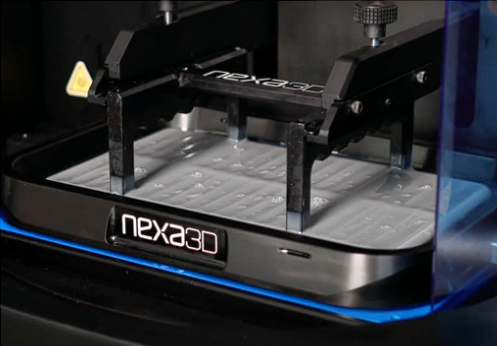
Technical Specifications:
- Build Volume of 10.8 x 6.1 x 15.7 inch (274 x 155 x 400 mm)
- Max Resolution of 7K (6480 x 3600)
- Pixel Size of 46 µm (0.0018 in)
- Wavelength of 405 nm
- Vertical Speed of 24 cm/hour
- Z Resolution (Layer Height) of 25-200 μm
Pros:
- Ultrafast photopolymer industrial 3D printer.
- Unmatched 17-liter build volume (274 x 155 x 400 mm).
- Best in its class for print speeds (6.5x faster than other SLA and DLP technology).
- LSPc light engine delivers uniform, high power, and distortion-free image to ensure part-to-part accuracy and uniformity.
- Self-lubricated membrane that prevents delamination forces and enables fast print speeds.
Cons:
- This is also a professional printer (not for hobbyists).
Best for: Production and on-demand manufacturing and functional prototypes.
3. Nexa3D QLS 260

The Nexa3D QLS 260 is another advanced 3D printer from Nexa3D. This industry-leading open platform selective laser sintering (SLS) 3D printer offers unprecedented production capabilities and an unrivaled 21-hour cycle speed in production.
Using a single 60-watt CO2 laser, the QLS 260 prints 16+ qualified high-temperature thermoplastics and metal materials such as PP, PBT, and TPU into prototypes and production parts with robust mechanical and thermal properties. In addition to its broad range of material compatibility, the QLS 260 also excels with recycled waste powder from other technologies such as multi-jet fusion and the use of third-party materials for 3D printing.
The QLS 260 not only takes 3D printing to a new level but also has one of the lowest entry points in the professional SLS printing market. It combines this feature with even lower operating costs thanks to a powder refresh rate of just 20% and its use of third-party materials, making it the fastest 3D printer with the lowest cost of ownership.
Coupled with a build volume of 230 x 230 x 250mm, a build speed of up to 22 mm/hour, its wide-use temperature range, and an inert processing atmosphere allowing the printing of various materials, the Nexa3D QLS 260 printer is undoubtedly one of the best 3D printers in the market today.

Technical Specifications:
- 230 x 230 x 250 mm (9.0 x 9.0 x 9.8 inch)
- Up to 22 mm/hour (Geometry dependent) max build speed
- 0.2 mm accuracy
- Printer Dimensions of 148 x 85 x 204 cm (58.3 x 33.5 x 80.3 in)
- Compatible with ColdMetalFusion
- An open material platform that processes a vast array of materials
- Intuitive software powered by advanced NexaX software suites
Pros:
- Limitless open-material platform that makes it compatible with a range of materials, including recycled waste powder
- Industry-leading cycle time of 21 hours allows for high daily throughput
- Lowest total cost of ownership for industrial SLS 3D printing needs
Cons:
- Only meant for industrial use and not suitable for beginners
Best for: High-volume production manufacturing in a variety of materials like PBT and Third-party materials.
Learn about the QLS 260 3D printer.
4. Nexa3D HSE™ 180 Series

The Nexa3D HSE 180 series is designed to revolutionize the manufacturing landscape by operating at a remarkable 5 to 15 times the speed of its competitors, The printer features an X-Y stage equipped with linear servo motors to tackle additive manufacturing challenges relating to strength, speed, and scalability.
All HSE 180 models including the HSE 180LT, HSE 180ST, and HSE 180HT offer impressive printing speeds of up to 500 mm/s with a swift 1 m/s travel speed. Their equally large build volumes and generously sized build plates that accommodate 85% of the world’s jigs and fixtures ensure the easy production of substantial components.
The printers also have an open ecosystem that makes them ideal for exploring any material of choice.

Technical Specifications:
- One print head
- Filament diameter of 1.75 mm
- Nozzle diameters of 0.4, 0.8 mm
- Build volume of 690 x 500 x 600 mm
- Motion system accuracy: 0.081 mm XY and 0.005 mm Z
- Electrical requirements: 4 KVA, 220/240V 20A for LT machine and 40A for ST and HT machines, Single Phase 50/60 Hz
- Net Weight of 850 kg
- Printer dimension of 1590 x 1350 x 2490 mm
- Open platform to support extensive material portfolio
Pros:
- Suitable for use across various industries such as automotive and aerospace
- Can use a limitless option of 3D printing materials, including Essentium Materials
Cons:
- Best for highly professional use and not hobbyists
Best for: High volume production from a vast array of materials across various industries.
5. Pantheon HS3 3D Printer

The Pantheon HS3 3D printer uses Fused Filament Fabrication (FFF) to create 3D structures from carbon and glass fiber composites. It has a build volume of 300mm x 300mm x 300mm and a maximum print speed of about 500 mm per second with mechanical properties that make it suitable for the production of end-use parts.
The Pantheon HS3 3D printer features a 7-inch IPS touchscreen interface, billet aluminum gantry, ball screw-driven axes, closed-loop servos, and a patent-pending floating frame system, all housed within an aluminum frame to create structures from Carbon Fiber PETG, Carbon Fiber Nylon, and Glass Fiber Nylon materials.
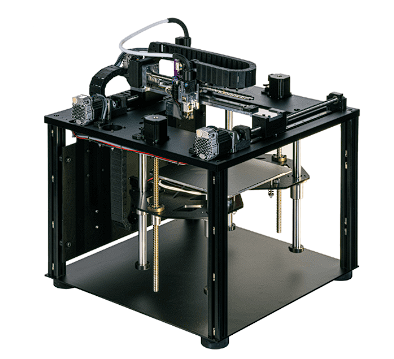
Technical Specifications:
- 300mm x 300mm x 300mm build envelop
- 7-inch touchscreen interface
- Removable magnetic spring steel PEI-coated build tray
- Kinematically-mounted cast aluminum tooling plate
- Max print speed of 500 mm/s and continuous print speed of 300mm/s
Pros:
- Can produce 1kg/day of production-quality parts
- Serviceable by users
Cons:
- Designed exclusively for use with the Pantheon’s limited material library
Best for: Producing durable carbon fiber parts up to 10x faster than traditional methods.
6. UltiMaker S7 3D Printer

The Ultimaker S7 3D printer is a professional-grade 3D printer that uses Fused Deposition Modeling (FDM) additive manufacturing techniques to curate 3D objects. It features a large build volume of 330 x 240 x 300 mm, a print speed of less than 24 mm3 per second, a PEI-coated flexible steel build plate, a touchscreen for easy operation, and an inductive print head sensor with automatic tilt compensation.
The Ultimaker S7 3D printer equally features a dual-geared feeder to process composite material and an open filament system that supports a wide range of materials such as ABS, Nylon, PET, and the patented Ultimaker PP.
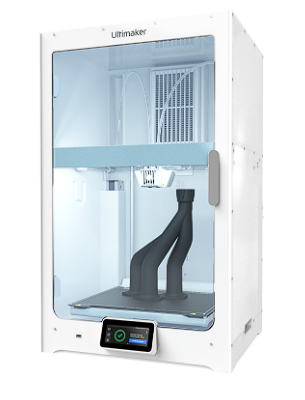
Technical Specifications:
- 330 x 240 x 300 mm (13 x 9.4 x 11.8 in) build volume
- 4.7-inch color touchscreen
- PEI-coated flexible build plate and accurate inductive probing
- Integrated air manager
- Material versatility with 280+ materials
- Anti-flood sensor
Pros:
- Easy setup and monitoring
- Integrates with the Ultimaker platform and software solutions
- Air Manager feature protects air quality
- Wide material choice
- Large build volume and flexible build plate
- Compatible with a wide range of software and CAD plugins
Cons:
- A relatively high price
- Longer printing time
Best for: Professional 3D engineers who want ease-of-use.
6. Phrozen Sonic Mega 8K

Phrozen Sonic Mega 8K has a large build size of 47.5 x 40 x 68 cm and a Z-Axis resolution of 1 micron, making it suitable for large-scale projects such as figurines, statues, and large prototypes. It costs around $2,200.
The Sonic Mega 8K is equipped with energy-efficient LED lighting and offers a wide range of temperatures, so it can print with high-temperature materials such as ABS, ASA, and Polycarbonate. The printer also features an automatic bed leveling system that helps to ensure a smooth printing surface.

Technical Specifications:
- Phrozen operating system
- A 5-inch large touch panel
- Design: Technology Resin 3D Printer – LCD Type
- A 405 nm ParaLED Matrix 3.0 light source
Pros:
- Large build size for large-scale projects.
- An automatic bed leveling system provides a smooth printing surface.
Cons:
- Bigger build volume but is less useful for large prints.
Best for: Large-scale projects requiring maximum speed, accuracy, and durability.
8. Builder3D Extreme 3000 PRO 3D Printer

The Extreme 3000 Pro 3D Printer is designed to meet industrial needs with a large build of 1100 x 1100 x 820 mm to print large prototypes in one piece. It functions with a constant print speed of 80 mm/s and a maximum speed of 300 mm/s.
The Extreme 3000 Pro 3D Printer is equipped with a heated bed, a print head with three nozzle diameters, filament detection, battery pack, and automatic bed leveling functions for enhanced functionality. The printer bed is designed to reach high temperatures of up to 60° Celsius, making it possible to print materials like PLA, PET, PRO1 (ABS Replacement), and Flexible Filament. The Extreme 3000 Pro 3D Printers costs $49,000.
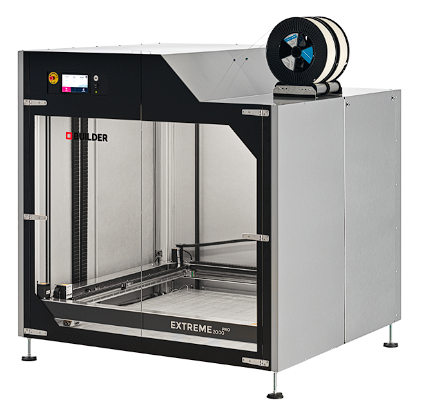
Technical Specifications:
- 1100 x 1100 x 820 mm (43.31 x 43.31 x 32.28 inches) build volume
- Standard print speed of 80 mm/s, maximum print speed of 300 mm/s
- Heated aluminum build plate
- 7-inch full-color touchscreen display
- Dual extruder print head and filament detection
Pros:
- Large build size for large-scale projects.
- Easy access to the build plate for convenient maintenance
Cons:
- Limited material compatibility
Best for: Large-scale projects requiring maximum speed, accuracy, and durability.
9. Wasp 2040 Pro Turbo

Wasp 2040 Pro Turbo has a build volume of 20 x 40 cm, making it suitable for large-scale projects. It offers a printing speed of 110 mm/s and a layer resolution of 0.1 to 0.4 mm.
The Wasp 2040 Pro Turbo has dual extruders that allow quick switching between materials during print. The printer also features an automatic bed leveling system for a smooth printing surface and comes with a heated aluminum print bed that can reach temperatures of up to 60°C. The Wasp 2040 Pro Turbo costs around €2.844,00.

Technical Specifications:
- Printing volume of 20 x 40 cm (200 x 400 mm)
- Closed and heated print chamber
- Maximum printing speed of 500 mm/s
- Windows, Mac, and Linux operating software
- LCD screen interface
Pros:
- Allows various materials and colors to be used in the same print job.
- Large build volume for large-scale projects.
Cons:
- Expensive pricing compared to other models.
Best for: Commercial FDM printing.
What to Consider When Choosing Between the Fastest 3D Printer
When selecting a 3D printer, speed is often a vital factor to be considered. However, when choosing the fastest 3D printer, it is important to look past speed and consider other crucial factors to determine the best fit for your needs.
Some factors to consider when choosing between the fastest 3D printers include:
1. Your Product Needs
Consider the printer’s intended use, such as the type of resolution you need, the type of products you intend to create, and the size of the items you want to create. Do you require high-resolution prints for intricate designs? Do you need an affordable printer to create cheap and quick prototypes? Or do you need a large build volume for large projects?
Understanding your product needs will help you narrow your options when selecting the fastest 3D printer.
2. 3D Printing Technology
3D printers not only vary in printing speed but also in printing technologies. 3D printers use various additive manufacturing technologies ranging from metal 3D printing to fused deposition modeling, Steliography, or selective laser sintering.
Each technology has its unique characteristics in terms of speed, material compatibility, surface finish, and cost.
3. Print Speeds
Printing speed is crucial for efficiency, with some top-tier printers achieving speeds of over 100mm/s. However, faster printing may compromise precision or require specific materials. This is why it is essential to use 3D printers like Nexa3D with LSPc® technology.
This technology has a self-lubricated membrane that eliminates forces between parts during printing, enabling faster print speed without sacrificing print quality or surface finish.
4. 3D Printer Cost
Higher speeds often correlate with increased costs, both in terms of upfront investment and ongoing expenses like maintenance and material usage. Consider your budget constraints carefully and balance them with your need for speed.
Additionally, factor in any additional costs such as software licenses or upgrades. For a deeper understanding of how to manage 3D printing expenses, explore this guide on how to calculate 3D printing costs.
More About the Fastest 3D Printers
Let’s learn a bit more about the fastest 3D printers.
What’s the best fast 3D printer?
The best fast 3D printer depends on user preferences. However, regarding size, speed, and material compatibility, Nexa3D XiP, XiP Pro, HSE 180 series, QLS 260, and NXE 400Pro are top choices for desktop and industrial use. These printers have faster print speeds without sacrificing print quality or surface finish.
Fastest 3D Printer Under $1,000
For budgets under $1000, some of the fastest 3D Printers to consider include desktop options like Creality K1 Max and Anycubic Photon M3 Plus. However, it is important to understand that their capabilities will be less than the more expensive industrial printers.
Fastest 3D Printer Under $500
The fastest 3D printers under $500, such as the Creality Ender 3 V3 KE and Elegoo Neptune 4 Plus, offer decent printing speeds and affordability. However, it’s crucial to consider your specific needs. If you prioritize higher quality and faster print speeds, you might need to explore alternative options beyond this price range.
Assess your intended use for the printer and evaluate whether these budget-friendly options align with your requirements or if investing more for enhanced performance is necessary.
Choose the Fastest 3D Printer
With so many 3D printers on the market and various speeds available, choosing the best printer for your project can be challenging. If you’re a hobbyist starting some personal projects, the FLSun QQ-S or Photon M3 Plus could be a good option.
But if you’re looking for the most professional, fastest 3D printers, Nexa3D is the solution. Nexa3D has the fastest 3D printers on the market with the largest build areas in their class—all without sacrificing part quality and while using affordable, long-lasting, and readily available components.
When 3D printing technology allows you to move from days or even weeks of prototyping and development time to hours or minutes, you can enjoy faster design cycles and quicker time to market.
Nexa3D’s ultrafast 3D printers can make your product development and manufacturing needs faster, more efficient, and cost-effective.
Ready to learn more?
or